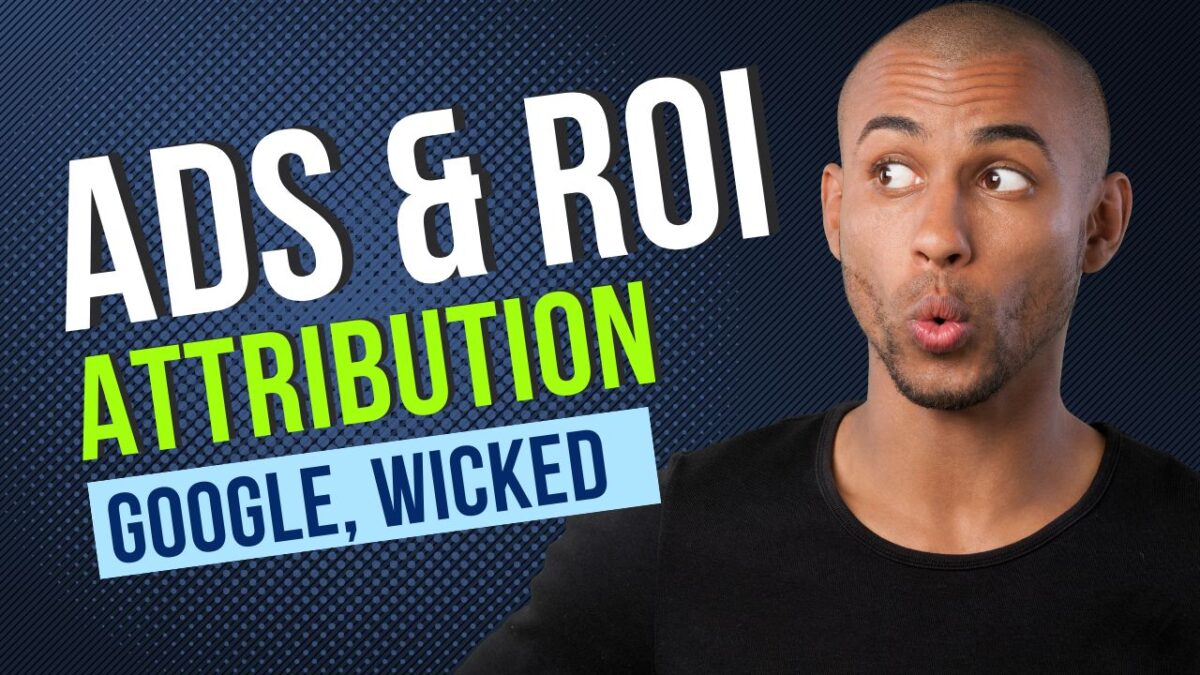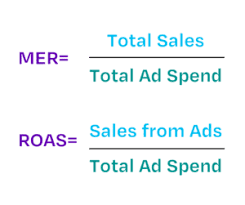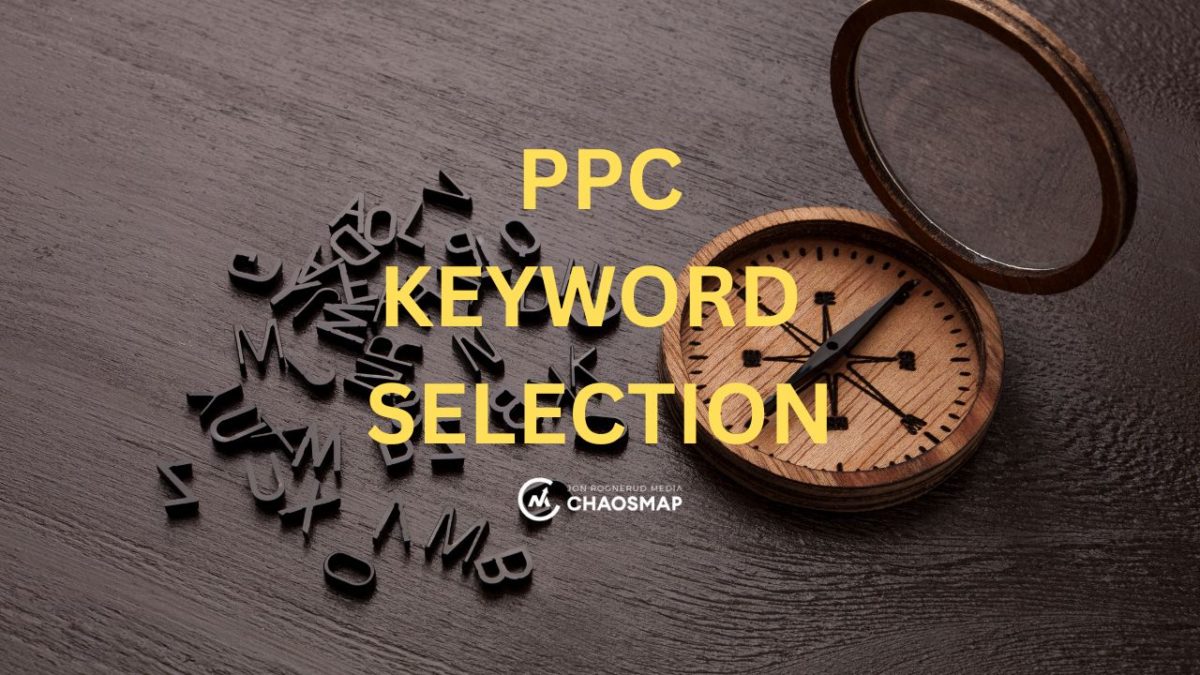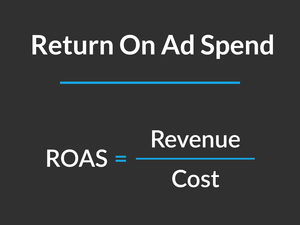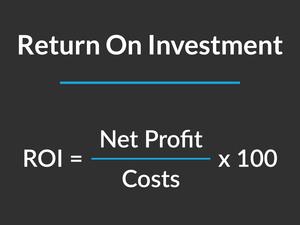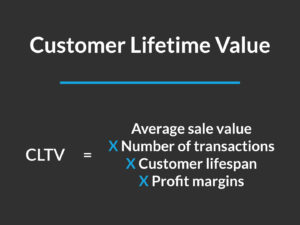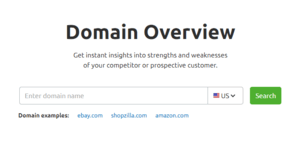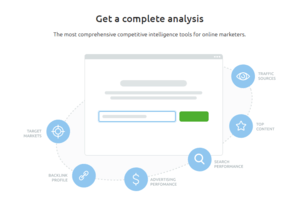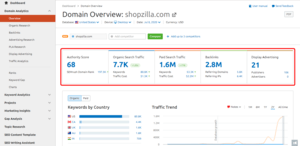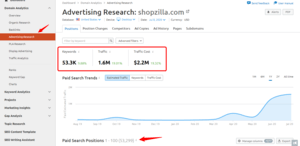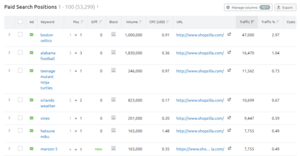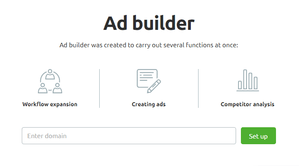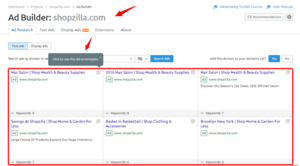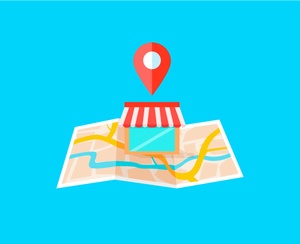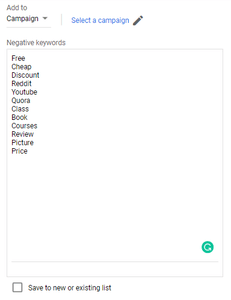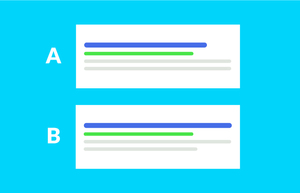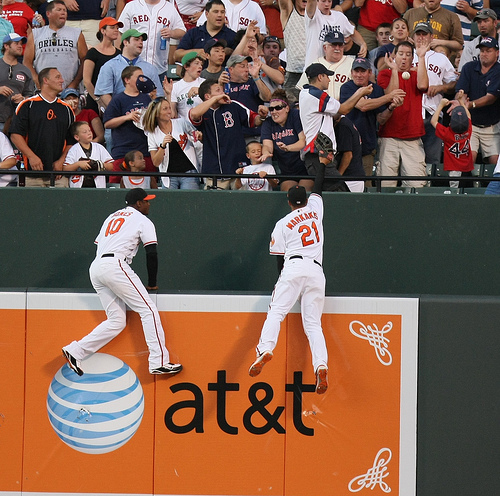This guide is tailored to those who are new to YouTube advertising, providing an overview of the platform’s immense user base and daily usage habits.
As a platform with over 2 billion logged-in users monthly, YouTube offers an unparalleled opportunity for coaches, consultants, experts and B2C / B2B marketing professionals to reach a wide audience and increase leads, sales and overall engagement with your brand.
We’ll start by delving into the power of YouTube advertising – understanding its massive user base and daily consumption patterns.
We will then explore different types of Youtube ads such as TrueView ads and discuss their benefits in viewer-controlled advertisements. (See the full list here.)

As we move forward, we’ll examine how strategic ad placement can help build brand awareness and deeper engagement through your YouTube Ads. We will also touch upon creating relatable content that fosters audience-brand connections.
Since this is a YouTube ads for beginners article, we’ve made it simple for you to navigate with a table of contents below. If you are considering YouTube ads (you should) – check this out (why YouTube ads for your business).
In the final section, we’ll provide tips on optimizing your first Youtube Ad campaign including insights from analytics like views and clicks while focusing on maximizing impact while minimizing costs.
So if you’re ready to take advantage of youtube ads for beginners, let’s dive in! (Here is expert YouTube ads information on the areas we cover for YouTube Advertising Campaigns).
Table of Contents:
- Understanding the Power of YouTube Advertising
- Exploring Different Types of YouTube Ads
- Creating Relatable Content in Your Ads
- Building Brand Awareness with YouTube Ads
- Creating Relevant Content in Your Ads
- Optimizing Your First YouTube Ad Campaign
- FAQs in Relation to Youtube Ads for Beginners
- Conclusion
Understanding the Power of YouTube Advertising
If you want to reach a massive audience, YouTube is where it’s at. The sheer size of YouTube’s user base and daily video viewing is remarkable, totaling a staggering two billion people and one billion hours respectively.
While you can get massive amounts of traffic, we recommend focusing on a segment of your market, and specialize with messages and content that helps YOUR audiences with solutions you provide.
But what does this mean for businesses?
Let’s dig deeper.
Even if you are starting out with YouTube ads for beginners, this is meant to be an introduction. And, if you are in the coaching, consulting, course creating and expert business, this article will help you get started with running YouTube ads.
You can get started displaying skippable ads at a low cost.
YouTube ads cost can start at just $10-20 USD a day for beginners. (Note: at our YouTube Ads Agency, we manage and run budgets from a few hundred dollars a day to over $100k per month)
Most common YouTube ad formats: (Here at Chaosmap, we use skippable video ads almost exclusively)
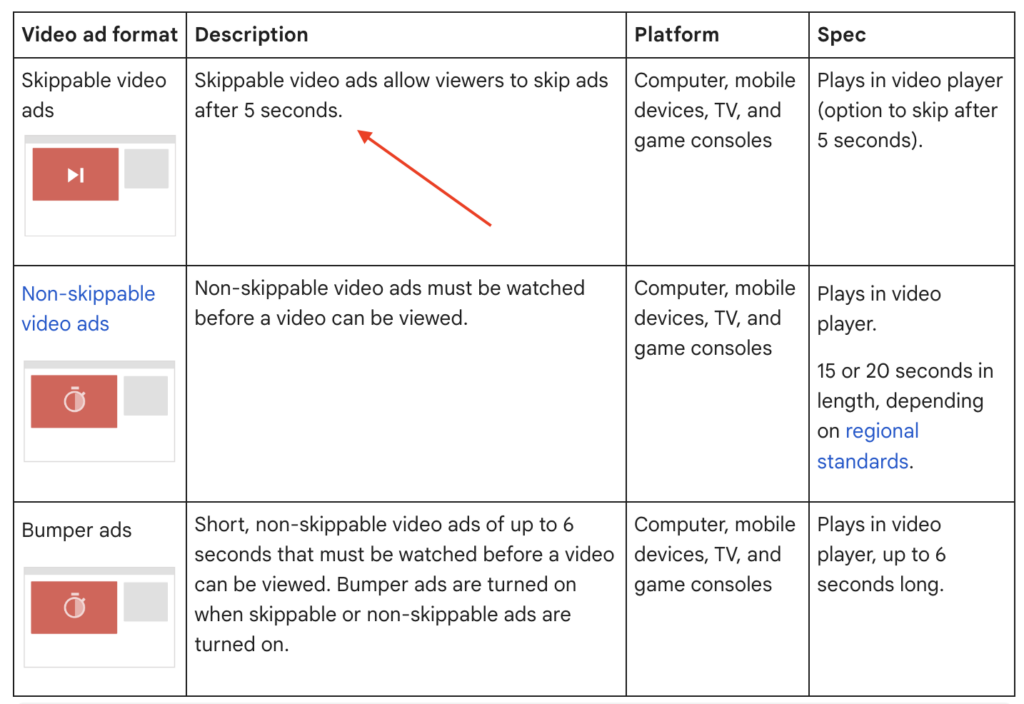
The Massive User Base of YouTube
Why do these numbers matter?
With over half of all internet users on YouTube, this platform provides a massive user base to potentially reach your target audience.
That means every other person online could be your potential customer, just waiting to discover your brand through killer ads. It also means that no matter what industry you’re in, your target audience is probably hanging out on this platform.
Note: “The riches are in the niches” as the saying goes – so don’t forget to segment your target audiences and messaging.
Daily Consumption Patterns on YouTube
But it’s not just about the sheer number of users.
The way people consume content on YouTube is key. On average, viewers spend about 40 minutes per session watching videos – longer than any other social media site.
That’s plenty of time for advertisers to grab their attention with awesome ads.
And here’s the best part: unlike TV commercials that annoy viewers, YouTube ads can actually enhance viewer engagement if done right. Talk about a win-win.
In a nutshell, understanding these aspects can help you harness the power of YouTube and strategically position your business in front of billions of people worldwide.
Note: For big brands this opens up large opportunities, as indicated. However, for you – a small business owner, focus more on niching down your audience / market, and speak to their internal language and problems. More on that below.
Exploring Different Types of YouTube Ads
If you want to amp up your advertising game, you gotta know the YouTube ad formats. One standout format is TrueView ads.
They let viewers decide if they wanna watch your ad or not, which means more engagement and less annoyance.
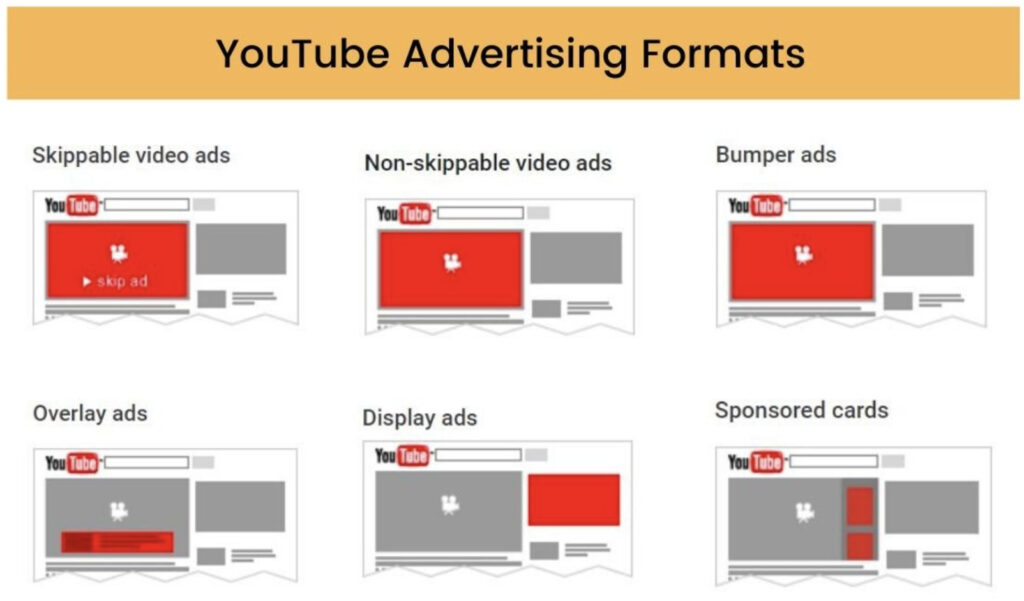
Note: Overlay ads are a legacy ad format that appears on desktop only. (2023)
What are TrueView ads?
TrueView ads are a YouTube and Google Ads video ad format. Unlike those pesky interruptions, viewers can skip these ads after 5 seconds if they’re not interested. It’s a win-win – viewers get control, and advertisers only pay when their content is actually engaged with.
Benefits of viewer-controlled ads
Viewer-controlled ads like TrueView have some insightful perks for advertisers:
- User Engagement: When viewers choose to watch your ad, you know they’re genuinely interested. That means higher engagement rates, baby.
- Better Targeting: With TrueView, you only pay for actual views or interactions. So, your marketing budget goes to the people who actually care about your stuff.
- Creative Freedom: No strict time limits mean you can get creative with your ads. Tell your brand story and captivate your audience.
Understanding different YouTube ad types, especially viewer-controlled ones like TrueView, helps you create engaging and cost-effective campaigns. It’s all about making meaningful connections with potential customers and clients who actively choose to engage with your content.
Creating Relatable Content in Your Ads
Building Brand Awareness with YouTube Ads
The power of YouTube advertising goes beyond reaching a huge audience. It’s like a virtual megaphone for your brand, but with better targeting options. So, get ready to make some noise.
Strategic Ad Placement: Where It’s At
To maximize the impact of your ad spend on YouTube, you should focus on targeting content and channels relevant to your business through keyword selection. It’s like finding the perfect spot at a party – you want to be where the action is.
Use keyword targeting to show your ads alongside videos or channels that relate to your business. If you’re a business coach, aim for videos about leadership development. Related videos are essential – it’s like hitting the bullseye.
You can pull out your top 50 YouTube search results to start.
For example, if you are teaching how to “grow tomatoes”, create relevant videos and run skippable video ads on monetizable video assets that are relevant. (example results from tube sift):
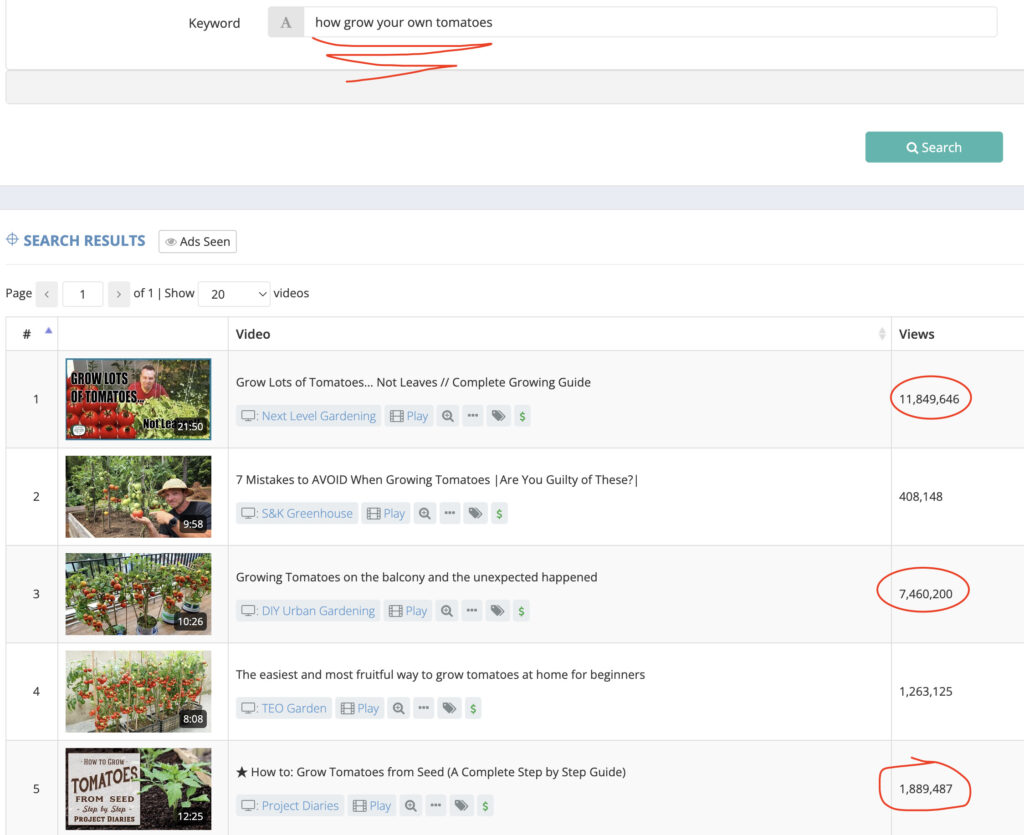
Partnering with Popular (and Relevant) Videos
Gain access to the exclusive Cool Kids Club by partnering with Popular Videos in your niche. Partner up with popular videos in your niche. It’s like getting a VIP pass to their audience and gaining instant street cred.
But choose your partners wisely. Make sure their values and messaging align with yours. Think of it as partnering up with a relevant email list or providing increased value to your products and services via affiliates.
Tips for Successful Brand Building via YouTube Ads:
- Create High-Quality Content: Quality content is like catnip for audiences. They can’t resist sharing it, and that’s how your brand goes viral. Adding value and helping your audience must be your primary goal in content creation.
- Leverage Influencer Partnerships: Team up with influencers who have a loyal following. Tap into the power of influencers with a devoted fan base to get your message out there and increase your reputation.
- Maintain Consistency Across Platforms: Keep your branding consistent across all platforms. It’s like wearing the same outfit to every party – people will recognize you and know what to expect.
- Before You Begin – Here are the 10 questions to ask before starting YouTube Advertising (and if you need help, go here).
So, get your YouTube advertising game on point, and watch your brand awareness skyrocket. It’s like turning up the volume on your success. “Attention, Interest, Desire and Action” (AIDA) should drive your own Video Ads Framework.
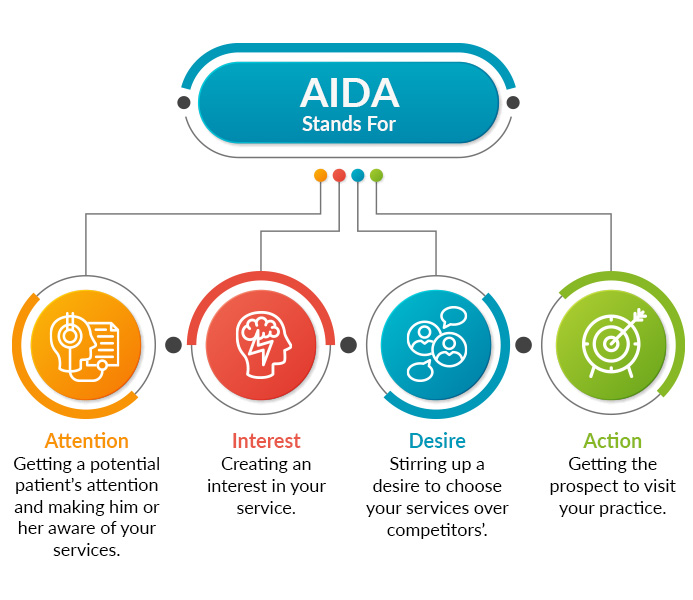
Google provides a starter article here.
Key Takeaway:
This section highlights the importance of YouTube advertising for building brand awareness. It emphasizes strategic ad placement, such as using keyword targeting and partnering with popular videos in your niche. The tips provided include creating high-quality content, leveraging influencer partnerships, and maintaining consistency across platforms to maximize success.
And, don’t forget to enhance your omni-channel experience by running brand search text ads and retargeting strategies.
Creating Relatable Content in Your Ads
An essential aspect of ad creation is relatability and relevancy.
Craft messages that resonate with audiences to capture attention and foster connections, leading to higher conversion rates. Continue to drive traffic onto a targeted landing page and funnel experience that is consistent and congruent to your original message and hook.
Crafting Relatable Ad Messages
The first step to a successful YouTube ad campaign is crafting relatable messages.
Understand your:
- target audience
- their needs
- preferences
- and problems.
Then create ads that speak directly to them.
Tell stories through your ads for even greater personalization and interaction.
Show how your product or service has helped others or share your brand’s journey. Stories capture attention and make people relate more closely to what you’re promoting and sharing.
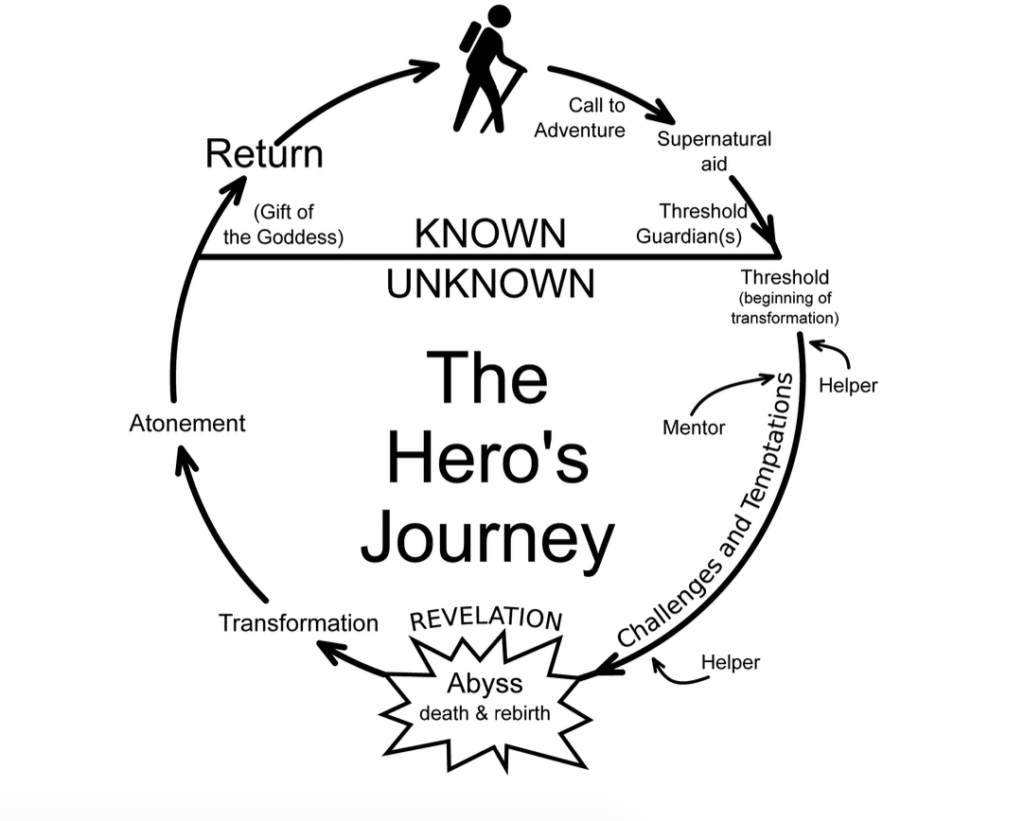
Fostering Consumer-Brand Connections Through Unique Content
Ads should aim to foster connections, not just sell products. Create a bond of confidence and mutual advantage that will endure.
Show empathy by addressing potential concerns within the ad. Use familiar language that everyone can understand.
Create trust with reassurances like money-back guarantees and positive customer testimonials and brand reviews.
- Show Empathy: Understand and address customer concerns within the ad.
- Use Familiar Language: Avoid confusing jargon.
- Create Trust: Provide reassurances like money-back guarantees and positive testimonials.
In essence, creating relatable content in YouTube ads requires deep knowledge of your audience and genuine care for their needs and desires. It’s the secret sauce every successful coach, consultant, expert, CEO, and VP of marketing needs.
Optimizing Your First YouTube Ad Campaign
Launching a successful YouTube campaign is more than just creating an ad. It’s like a science experiment, but with less lab coats and more cat videos. You need to optimize based on analytics, because numbers don’t lie, unlike that friend who always says they’ll watch your videos but never does.
Here’s the video on YouTube to set up Call Funnel Metrics in Google.
Select the “Create” option from inside your Google Ads Manager, and follow the prompts. It’s easy to create YouTube ads campaigns.
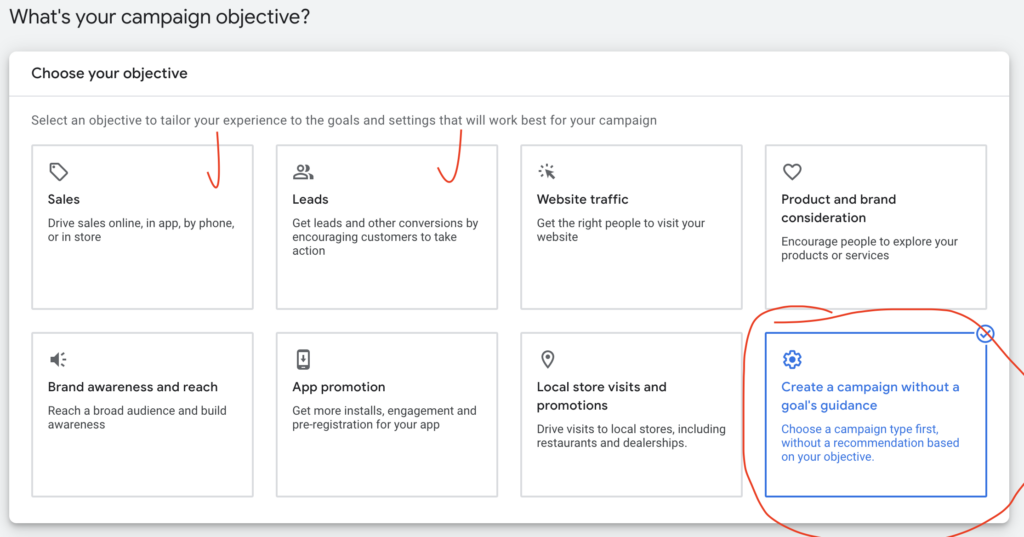
Then, select the video campaign type:
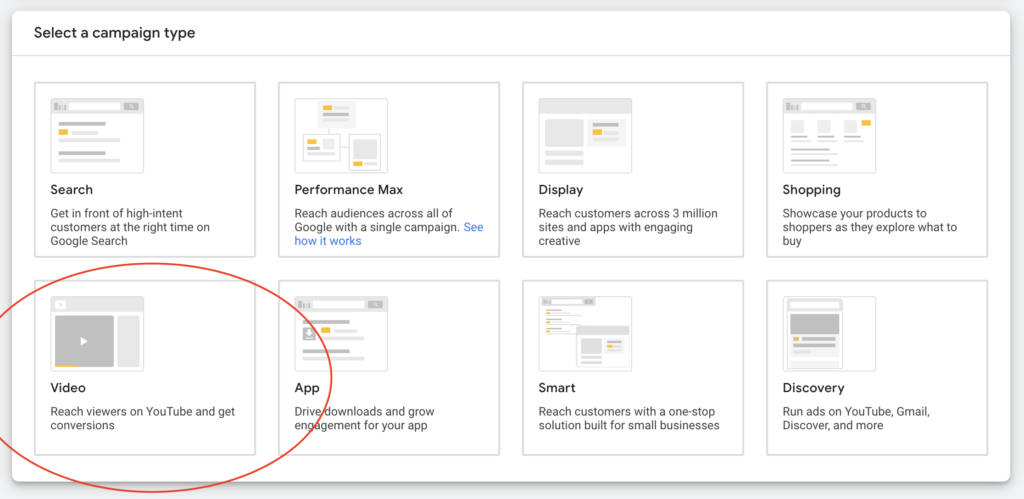
For further details Visit our YouTube Channel to follow the setup video and insider tips. Audience targeting is essential to get right.
>> TIPS on Choosing Bidding Strategies:
tCPA: With Target CPA (cost-per-action), you set the average amount you’re willing to pay for a conversion. From the Target CPA you set, Google will optimize bids to help get as many conversions as possible. Some conversions may cost more or less than your target.
Maximize Conversions: Google Ads will automatically set your bids to help you get the most conversions within your budget. Note: 95% of the time, we choose this setting to begin building history, traffic and collect data. Based on results and timelines, we’ll switch over to tCPA bidding and continue testing.
Insights from Analytics: Views, Clicks, and More
Understanding YouTube’s analytics is like having a secret weapon. It’s like having x-ray vision, but instead of seeing through walls, you see who’s (privacy policy compliant) watching your ads and how they found them. With lightning speed, you can adjust your ad to ensure it’s a hit and not a miss.
- Views: It’s like a popularity contest, but instead of high school, it’s on YouTube. The more views, the more people are watching your ad. It’s like being the cool kid in school, but without the acne.
- Clicks: Clicks are like high-fives for your ad. They show that people are interested enough to take action. It’s like getting a thumbs up from your audience, but without the risk of a thumb cramp.
- Audience Retention: This metric tells you when people start losing interest in your ad. It’s like a reality check, but instead of a mirror, it’s YouTube telling you to step up your game.
Customize Columns in Google Ads. Here is a selection, including additional sub-items below headers (found on your campaign, ad group and ads level – “Columns” icon):
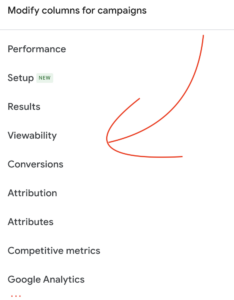
Analyzing these figures is like being a sleuth, yet rather than tackling criminal acts, you’re attempting to fathom why your advertisement isn’t producing the results that you were expecting. It’s like being a detective, but with less trench coats and more data.
For Advanced Users: Inside the Google ads manager, you can customize columns and results that fit your business. For example, in a traditional lead to application to booking/scheduling funnel experience, you can customize columns to see performance metrics directly from Google.
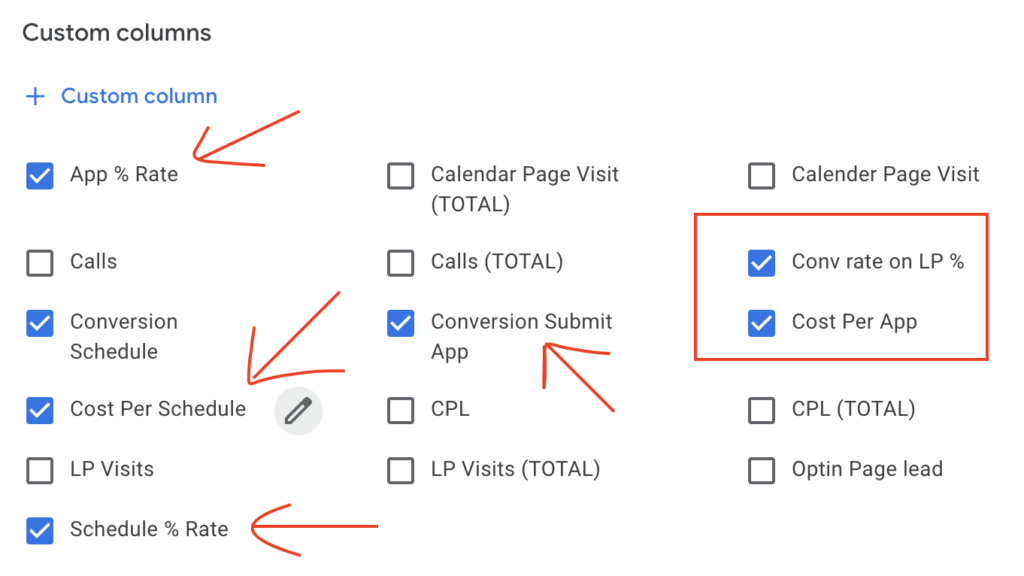 Google Ads Manager – Custom Columns – Coaching Funnel Settings (Formulas excluded)
Google Ads Manager – Custom Columns – Coaching Funnel Settings (Formulas excluded)
Maximizing Impact While Minimizing Costs
To maximize your ad campaign’s success and scaling with video marketing, you need to be savvy with your spending. It’s like being a budgeting guru, but instead of spreadsheets, it’s leveraging YouTube ads. You only pay when someone interacts with your ad, so make it so irresistible that they can’t resist clicking.
It’s like a magic trick, but instead of pulling a rabbit out of a hat, you’re pulling in customers and clients.
And don’t forget about targeting options.
It’s like having a secret weapon, but instead of lasers, it’s YouTube’s demographic groups, keywords and interests. You can strategically place your ad in front of the right people, like a ninja targeting its enemies.
It’s like hitting the bullseye every time, while staying in control of your environment.
Oh, and testing different versions of your ad is like being a mad scientist, but instead of creating monsters, you’re creating the perfect ad for longevity (We have ads that have run un-touched for more than 6 months!) It’s like mixing potions, but instead of turning people into frogs, you’re turning them into loyal customers and clients. So experiment away.
In a nutshell, optimizing your YouTube ad campaign is like being a master chef, but instead of cooking food, you’re cooking up success. So grab your apron and get ready to serve up some amazing results.
And, don’t forget to create YouTube Ads with different introductory “hooks” to get the attention of your viewer. (More on that on our YouTube Channel, see bottom of post).
Key Takeaway:
Optimizing your YouTube ad campaign is like conducting a science experiment, using analytics to make changes and improve results. By analyzing metrics such as views, clicks, conversions and audience retention, you can understand how well your ads are performing and make adjustments accordingly. Additionally, maximizing impact while minimizing costs involves creating irresistible ads that encourage interaction and strategically targeting the right audience. Testing different versions of your ad allows for experimentation and improvement over time.
In summary, optimizing your YouTube ad campaign requires being smart with your budget, measuring results, utilizing targeting options effectively, and constantly testing to create the perfect ad(s) for success (aka ‘leads’, ‘appointments’, ‘bookings’, ‘sales’).
FAQs in Relation to Youtube Ads for Beginners
– Other video platforms or social media networks
– Others experiences or opinions
How to Advertise on YouTube for Beginners
To advertise on YouTube, create a Google Ads account, set your budget, target your audience, and choose the type of ad you want to run.
Then, design your ad content and launch your campaign.
IMPORTANT: Make sure to set up your conversion points first via the “Tools/Settings” -> “Measurement” -> “Conversions” from your Google ads toolbar (top, right). That includes Google Analytics 4 measurements and tracking.
Popular Topics for YouTube Ads
YouTube ads can cover a wide range of topics, from brand awareness campaigns to product launches and tutorials.
It all depends on your marketing goals and the demographics you’re targeting.
If you have questions, we use our proven 3-layered approach to video creation. Contact us below for more information.
Checklist: Step-by-Step Guide to Advertising on YouTube
To advertise on YouTube, follow these steps:
- create a Google Ads (Adwords) account
- set up your conversion goals and analytics
- define your objectives
- create / select your target audience and locations
- decide on your budgeting options and bid strategy
- choose an appropriate ad format (like TrueView in-stream ads)
- upload your creative assets.
Conclusion
This blog post has covered major areas you need to know about YouTube ads for beginners. From understanding the power of YouTube advertising to tapping into a massive audience, slicing off your market segment from within the larger audience pool.
With viewer-controlled TrueView ads, you can engage users effectively and build brand awareness through strategic ad placement and partnerships with popular videos.
Create relatable content in your ads to foster consumer-brand connections and establish a strong presence on the platform.
Optimize your first YouTube ad campaign by analyzing insights from analytics, your backend (e-commerce platform / CRM) and maximizing impact while minimizing costs for successful results.
If you want help to launch and scale your YouTube ads, request a quote from our expert YouTube advertising team here.
P.S.
We haven’t covered the newer Google Performance Max in this article. Performance Max is a (new) goal-based campaign type that allows performance advertisers to access all of their Google Ads inventory from a single campaign. This includes presenting brand/static images, YouTube videos, ads that can be used in display ads, discovery ads, gmail ads, traditional search and maps.
Visit our YouTube channel to learn more and why you should NOT use PMAX as your starter campaigns for YouTube Advertising and marketing.