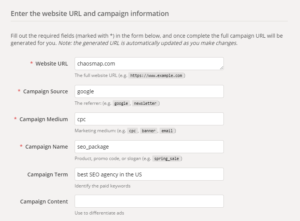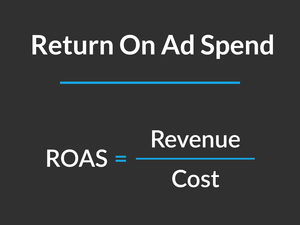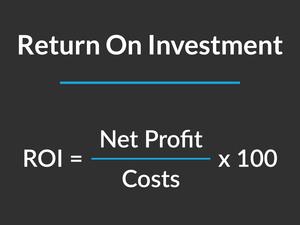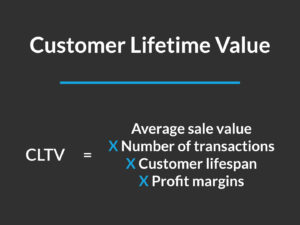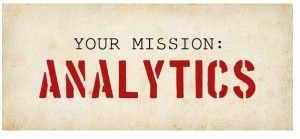Do you have any idea what the largest source of traffic for your business might be? What about which social platform brings the most visitors to your site?
Having access to such data would be amazing! It allows you to maximize efficiency and focus on what’s already working best in your marketing.
So, what’s the secret to all that?
UTM tracking codes…
In today’s post, you’ll learn what UTM codes are, what makes them critical for your marketing success, and how you can create them on your own.
Let’s dive in.
What is UTM Tracking?
UTM tracking is a technique that uses snippets of codes to track website traffic and evaluate the effectiveness of digital marketing campaigns.
UTM codes are made of two parts — the URL parameter and the tracking variable, both of which come at the end of the URL.
The URL parameter starts with “?utm_”, then one of the five parameters you want to track.
The tracking variable comes after the “=” sign and it could be anything depending on the parameter you’ve chosen. For example, if you’re tracking the source of your traffic, your tracking variable could be “Google”, “Twitter”, “Facebook”, etc.
Your final UTM code should look something like this:
https://www.yourwebsitecom/bestoffer/?utm_source=google
Note:
The UTM code in your URL won’t make any changes to your content. So, you can delete it at any time and still have your page working perfectly.
Why Is Tracking So Important For Marketing Success?
Traditional marketing relied heavily on non-targeted campaigns that spoke to no one in particular. Companies used to spend the majority of their budgets on prospects that had zero interest in those offers.
Without any feedback or data, they continued making the same marketing mistakes every time and lost millions of dollars in the process.
But with digital marketing, everything has changed…
Businesses today focus on smaller audiences with a much higher interest in their promoted offers. What allows them to do that is the wide variety of tools available when it comes to tracking, evaluation, and feedback implementation.
For example:
If you ever run an ad on Facebook, you’ll have some data available to you after the campaign. Based on that, you can identify what works and make better marketing decisions in the future. Which allows you to maximize sales while minimizing your ad spend.
Adding a simple tracking script on your ads in Facebook will help. In this advanced example, we’re using dynamic variables to track campaigns and more details from ads:
utm_source=facebook&utm_medium=ppc&utm_campaign={{campaign.name}}&utm_content={{ad.name}}&utm_term={{adset.name}}
That’s exactly why UTM tracking is vital for your online success…
How UTM Tracking Can Enhance Your Advertising
UTM tracking allows you to identify top-performing campaigns, pages, or content in your marketing.
Here are the five UTM tags you can use to create your UTM codes:
1- Traffic Source
This is used to track the source of your visits — such as social platforms, search engines, email campaigns, etc.
For example: utm_source=facebook
2- Medium
This parameter identifies the medium through which traffic is coming to your site, whether it’s social, email, paid ads, blogs, guest posts, etc.
For example: utm_source=email
3- Campaign
Are you preparing to announce a new partnership, feature, product, or promotion?
This is the best UTM tag to do that because it helps you specifically monitor campaigns instead of mediums or sources.
For example: utm_campaign=2021-summer-product-launch
4- Content
This parameter is used a lot in A/B testing to track URLs with multiple links pointing to them.
For instance, a landing page with many external links could have different variables for each button to help you identify which one is getting the most clicks.
For example: utm_content=cta-sidebar
5- Term
The term tag is especially important in paid search campaigns to monitor keywords and ad results.
For example: utm_term=best-seo-agency-us
How to Create UTM Codes For Better Tracking
You can write the UTM code yourself without the use of any tools. For example, if you want to track visitors coming to your page via Google, you can use the following code:
www.yourwebsite.com/blog-article/?utm_source=google
However…
We wouldn’t recommend this method for two reasons:
- A simple typographical error can mess up your whole monitoring campaign
- UTM codes are likely to get complicated when you’re tracking multiple parameters (in paid ads campaigns, for example)
The second method is a lot easier and guaranteed to be error-free. And it’s done using the Campaign URL Builder tool by Google.
Fill out the form with the required details for each input.
The tool will then generate a link that you can use anywhere online. (Note: In the example above, space is encoded to ‘%20’, since no spaces are allowed in URLs.)
Ready to Jumpstart Your Business With Digital Marketing?
Chaosmap is a leading digital agency helping businesses thrive through digital marketing, paid ads, and SEO.
Learn more about our digital marketing services and how we can help. Contact us today if you need anything, and we’ll be happy to discuss your project needs.