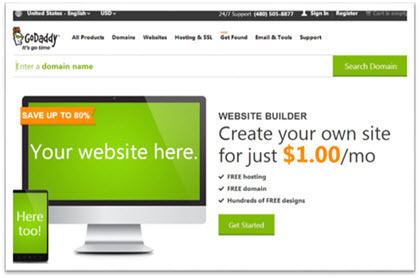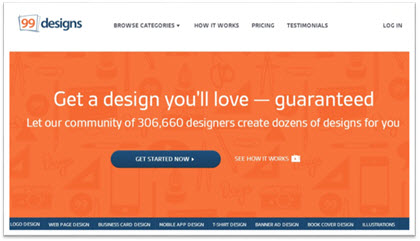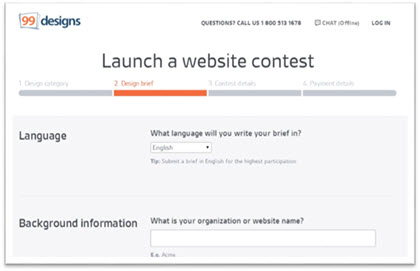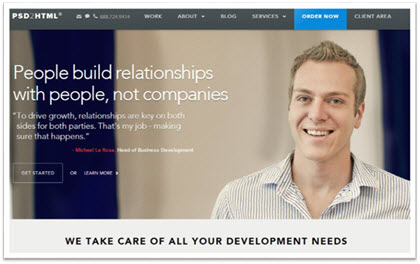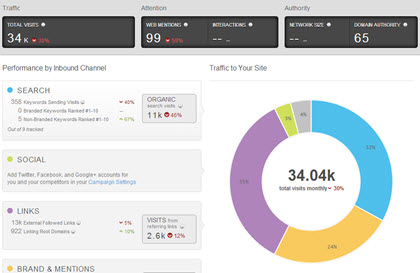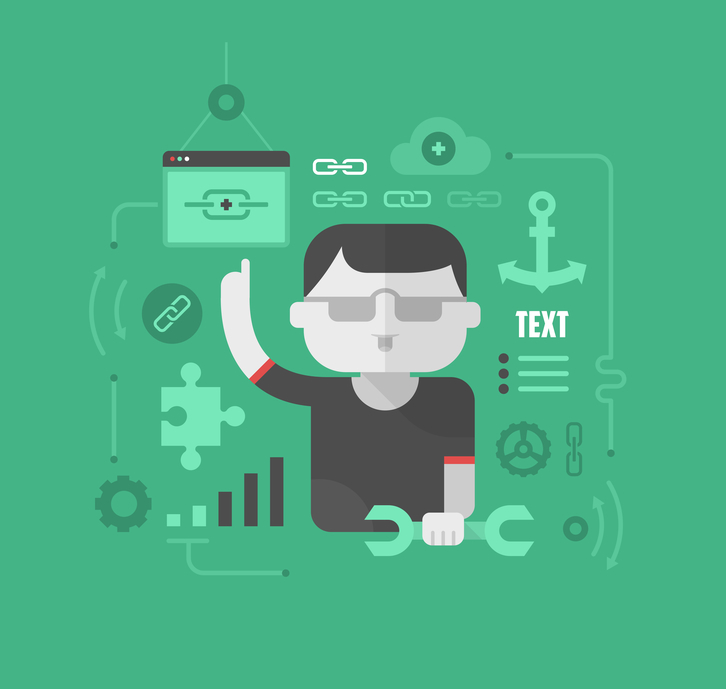What is the golden egg of marketing strategy to get more quality and targeted leads, happy customers and growth to your business these days?
What is that ONE THING that you could apply to your business today, and see (virtually guaranteed) results as early as this week?
I know this is a HUGE (and common), possibly complex — question asked online.
We’ll need to break this down, so you can see the options that lay before you.
But first…
Everybody is out there trying the latest trick, tool or gimmick it seems (periscope, anyone?), and there are more failures than successes, that’s for sure. It’s noisy online, and getting worse by the minute…
What do you do?
Simple. Get the key and unlock the secret to the NEW GAME.
You must understand the distinctions between Paid, Owned, Or Earned Media To Strengthen Your Business Online.
Don’t take this lightly.
One of the frequent questions I see posted on the Internet and in blogs and business forums is a CEO or business owner asking for a growth strategies, and what to do. They may ask about where paid, owned, and earned media can be used, but don’t fully understand what it is.
Many website owners and marketing teams simply get online and begin to churn out the content without any understanding of these three essential elements for digital marketing success.
Of course, you could go your entire digital career and never find out the answer to this question and probably be no worse for wear.
(Ed.Note: Read this post fully. At the top, I promised 1 THING, not three. But, you’ll see how understanding the trifecta relationship will allow you to zoom in on the “one”…)
As a digital marketer, it is your responsibility to understand the various aspects of marketing and this trio of media needs to be understood and tamed.
Each one of these media types is its own animal and it needs to be treated as such. With that, I will try to stop with the animal analogies.
As with any problem we do not completely understand, let’s start at the beginning by defining these three media types.
What Is Paid Media?
Perhaps one of the easiest to understand.
This includes all of the advertising that comes directly from the $$$ in your pocket.
Actually a better representation would be the thousands that are withdrawn from your corporate card(s) on a monthly basis, in exchange for clicks or impressions (Example: ads or banners displayed).
Regardless if you place an ad on Facebook, Twitter, LinkedIn, Google search (Adwords), Display networks, or even a newspaper ad, it is considered paid media.
This is basically the process of bringing a stranger to your website or store and introducing them to what you have to offer.
The goal is to generate immediate, targeted incoming traffic, and to begin testing to quickly get a positive return on every dollar or cost metric invested. Example: If you pay 1.00 a click and get 2.00 back, you’ll do that day in and day out. Powerful. Fast.
What Is Owned Media?
This form of media is anything that is officially owned or operated by you. This would include your website, Facebook fan page, blogs, or even a retail shop.
Many believe that owned media is the strongest element of the trio.
They argue that it is the strength of this property that will take an individual from a paid media outlet to becoming a full-fledged customer.
We will dive further into this conundrum later in this post and expose what is actually the most important aspect of this chain.
What Is Earned Media?
Earned media is the reward you receive for publishing incredible content.
Earned media includes retweets, shares of your Facebook post, and comments on your blog. You are “earning” the love.
Basically, anything that you did not go out and physically set out and do yourself.
Ready For A Test?
Here is a trick question for you. You have posted a video on Youtube and have been using paid advertising to drive traffic to it. Your video begins to pick up momentum and starts to get shared and commented on.
Is this video considered paid or earned media? I’ll give you a minute to mull over your answer.
In this case, the video would be considered an earned media.
While you are driving paid traffic to the video, you are not paying for the like or comment. That just becomes a bonus from producing high-quality content.
There you have it, the three primary forms of media.
More than likely you are already engaging in two to three of them. If not, you should be, you know what they say about putting all your eggs in one basket, right? Google will come along and step on them. OK, they may not say that, but they should!
What is the “ONE” TIP?
Out of those three media types, which would you believe to be the most important?
If you answered paid media, you would be absolutely correct. However, out of the three, it is used the least, at least in a startup phase.
Many marketers shy away from paid media as they are afraid they will lose their shirt in ad costs. However, it is becoming a reality that this is the model you need to focus on for 2016. You re-invest into the paid campaigns as you turn profits. Plus, you can offer something for sale on the “thank you” page that immediately covers the cost of ad spend!
What most marketers do not understand is that paid marketing via social media and search is actually quite effective.
Paid media is not only cost effective it is quite simple to get started with. Within the day or week, you could have a steady stream of new visitors coming to your site on your own budget and terms. Provide a fast loading landing page, a strong offer and test for conversions. Then, leverage this incredibly valuable marketing intelligence to push over to your SEO and related marketing campaigns.
Paid media allows you to direct your traffic where you want them to go, with a little planning and strategy of course! You can turn it on and off quickly.
Start by promoting a high-quality piece of content on Facebook, for example (blog or direct response offer). The user clicks thru and reads your content. Bang! You have them on your site, you have to direct their next move. Without a question, send them to an opt-in page and collect their information.
Make sure to retarget your visitors (Facebook pixel), and build your audience profile over time.
Consider expanding via Facebook Lookalike and Google’s remarketing programs. Research tools and systems for broader online/offline look-a-like modeling frameworks too.
Why Paid?
Capture emails from your paid traffic, and start nurturing the relationship via email marketing. Having that email means when the next big change comes you are already prepared and will not have to go chasing a new audience down.
Unlike earned and owned media you are in absolute control.
While you may own media, you can not drive traffic to it other than by search engine optimization techniques and external profiles (links) management.
Paid media lets you turn on the flow of traffic whenever you need to. There are so many marketers struggling for that little trickle of traffic, and here it is.
Once you master how to promote your posts, content, offers, products and services — and place cost effective ads, there is no better feeling of control over your properties.
With paid media you have absolute control through the use of tracking with your favorite analytics and tracking program. You can even get keyword data in your analytics.
Of course, you will not be able to promote every piece of content you place on social media unless you have a massive budget in hand. You will be able to promote select pieces of content that are going to work better for you. These posts help to increase brand awareness, loyalty, and eventually turn to earned media. This has to be tested and fit into your monthly spend.
The most important part of this equation is to have a strong strategy in place and plan everything. There is no perfect strategy I can give you to master this process. But, run your analytics and watch for KPIs (key performance indicators) as you determine the best results.
It is also important to know that this media trio does not always work in perfect sync.
In a perfect world you would promote a post, the visitors click onto a property you own and reads your content, they share with their friends and leave a comment for you.
That is a moment of zen in this strategy. But, it will not always work like that. Continue testing, testing, testing – and don’t give up. Hire a digital marketing consultant to help you.
This brief overview should have at least helped you understand the basics of paid, owned, and earned media types.
You should now be able to create a strategy based on this media that will help you meet you business goals.