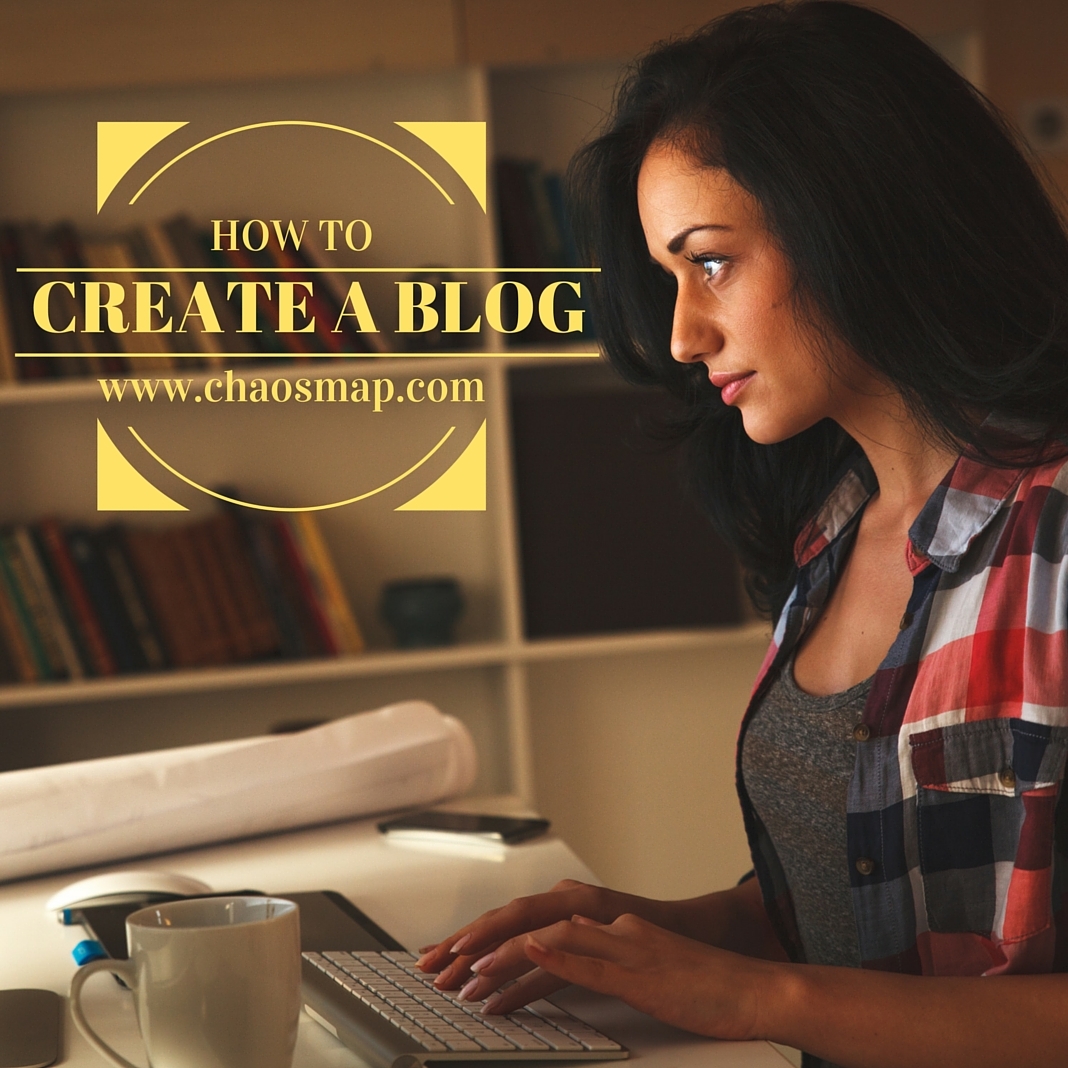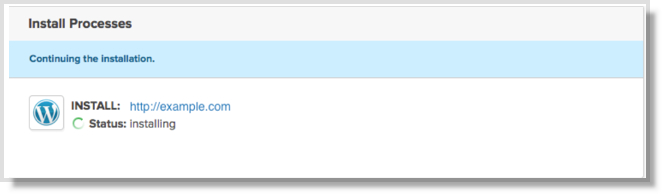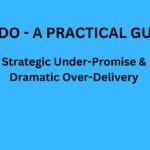If you are thinking of creating a new website, you should consider building a blog. A blog will change your business forever when you follow the steps in this post.
Wonder Why You Should Start a Blog?
Check out these recent blogging statistics:
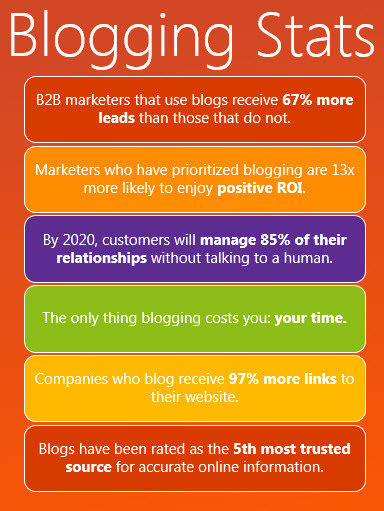
- B2B marketers that use blogs receive 67% more leads than those that do not.
- Marketers who have prioritized blogging are 13x more likely to enjoy positive ROI.
- By 2020, customers will manage 85% of their relationships without talking to a human.
- The only thing blogging costs you: your time.
- Companies who blog receive 97% more links to their website.
- Blogs have been rated as the 5th most trusted source for accurate online information.
A summary of blogging benefits are really these:
- 80% of blog visits are new (a great way to bring awareness to you)
- 53% more traffic come from a blog (create more interest for what you have to share)
- Posting every day generates 4x more leads (easier for them to consider you as a choice)
- More social shares creates credibility — the “social influence” cannot be denied
- Organic traffic is free (SEO) and you will have a long term, hands-free visibility engine
But…
The idea of creating a website and especially a blog gets most folks a little scared.
Mental blocks get in their way. Lots of questions come to mind, and they are mostly negative. I’m sure you are thinking “oh, boy…a blog?” right now.
So…
To help you overcome this and succeed building a blog, I have broken down the common myths to creating a new blog into 3 areas of concern (read: “opportunity”):
Blogging Questions You Will Have:
A. Mindset / Attitude
- “It’s going to take too much time”
- “I don’t know how or what to write”
- “Who will read my stuff?”
- “How do get I traffic to my blog?”
- “Will I make any money on this blog?”
B. Operational / Logistics
- “Not sure how often I should post?”
- “I might need technical help and don’t know where to turn”
- “What if it costs too much and I don’t get a return on my investment?”
- “What should I name my domain and/or online company?”
C. Technical / Programming
- “Too technical, don’t know how to set up a blog with a hosting provider”
- “It’s confusing and hard to learn”
- “Don’t I need to know HTML and programming?”
- “How can I get the look/feel I want and where can I find a web designer?”
These are valid questions. And if you’ve considered setting up a blog before, or you’ve even tried it for a while, and not succeeded, it’s not your fault.

Pretty much everybody I come across ask about, or have issues with variations of these potential blog points.
![]() IMPORTANT: For you that have been blogging for a while, but still getting little to no traffic or leads, read the blogging traffic with SEO.
IMPORTANT: For you that have been blogging for a while, but still getting little to no traffic or leads, read the blogging traffic with SEO.
As you continue learning today, you’ll find that all of these ‘starting a blog’ concerns are easily solved. In fact, all the issues mentioned above are simply lack of knowledge, execution inertia and problems with your self-confidence.
“Every failure is a step closer to success”. This is true for blogging as with all things in life.
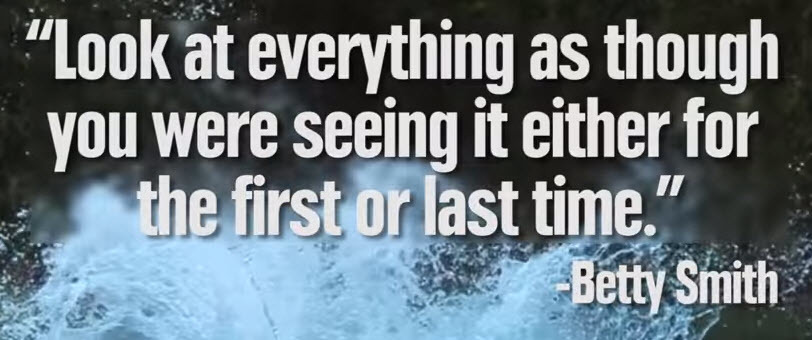
When you understand that today’s technologies, tools and incredible hosting providers and support teams have your back — and that a blog is the backbone of most websites anyway, you will begin to open up to the idea of creating a new blog and website for yourself.
It’s actually simpler than you think.
Why Use WordPress Blogging Platform?
WordPress now powers 25 percent of all sites across the web.
And the WordPress dominance is growing, beating out other website content management systems like Joomla and Drupal.
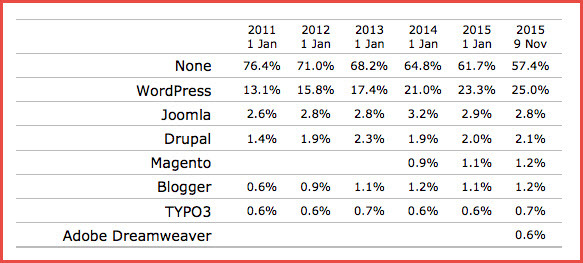
When using free tools like WordPress and step-by-step setup wizards from professional hosting platforms, you can truly set up a WordPress blog in under 5 minutes (below).
A blog can become your customers’ best website experience. And, you’ll build your online brand and create a foundation for revenue at the same time.
![]() Plus, you will control the blog and website. The term is ‘owned media’, which you need to understand. Media control and reach are essential.
Plus, you will control the blog and website. The term is ‘owned media’, which you need to understand. Media control and reach are essential.
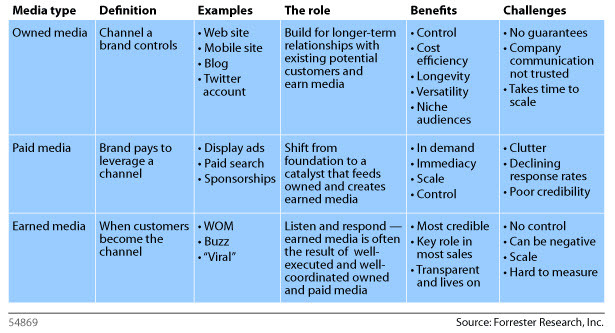
Best of all, you’ll have powerful and simple features of a platform at your fingertips. WordPress powers millions of websites, all while easily managing your pages, graphics and overall content.
But, only if you do it right. (Follow the steps below)
7 Easy Steps: How To Create A Blog On WordPress
You’ll learn how to configure your blog and domain, step-by-step. You’ll have a professional and Google friendly blog ready to go. Follow along below, and read the further resources at the bottom of this post.
Your visitors will love you. And so will the search engines.
There are many top hosting companies available.
Here is a current pricing and plan for BlueHost, the leading WordPress hosting provider. Your entire online business can be set up for a few dollars per month.
Hosting plans start at $3.95 for “basic” and is $6.95 for “plus” and $14.95 for “pro”. Easy to create website WordPress style:
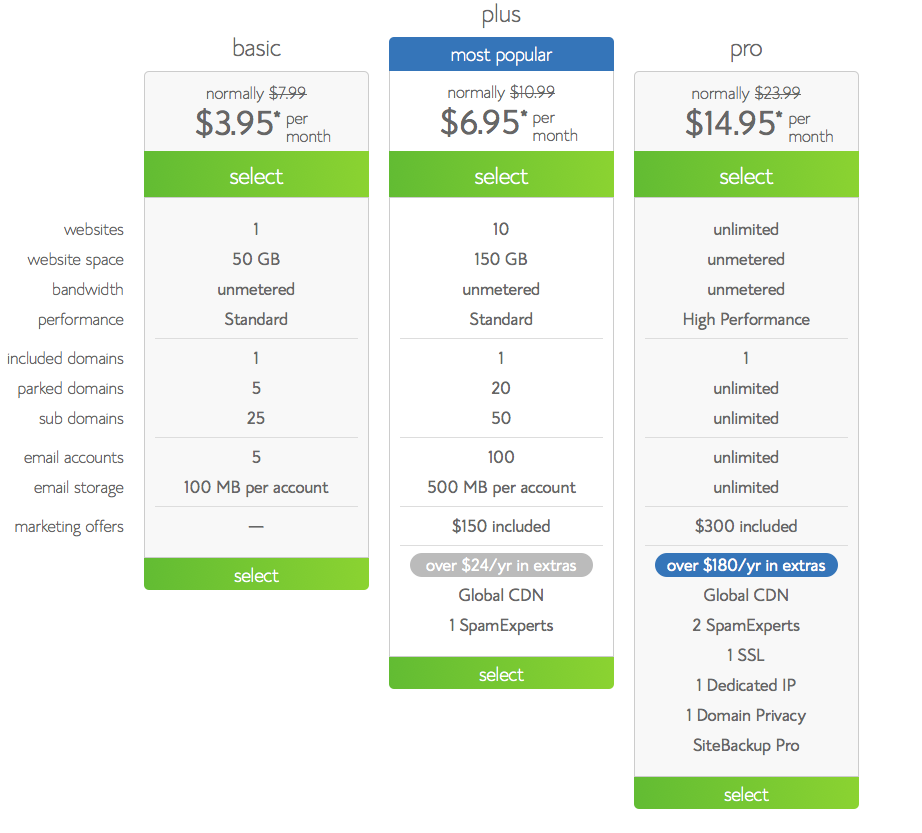
To set up your blog with Bluehost, follow these simple instructions:
STEP 1: Set up a new domain or transfer existing domain
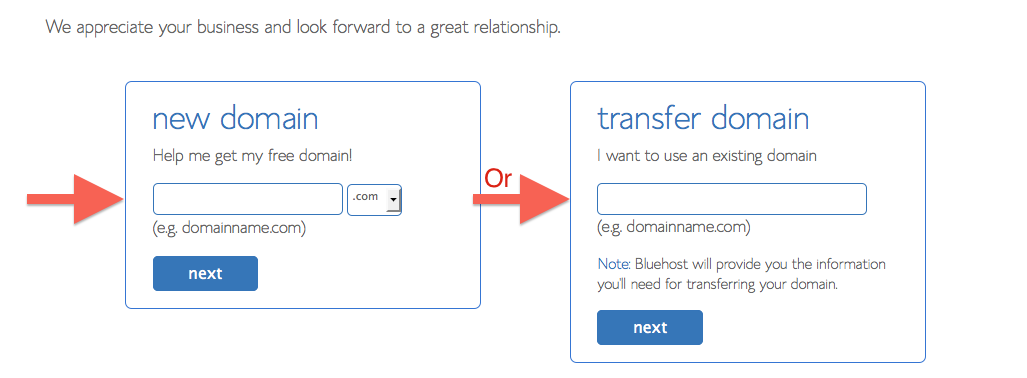
STEP 2: Fill out your contact information
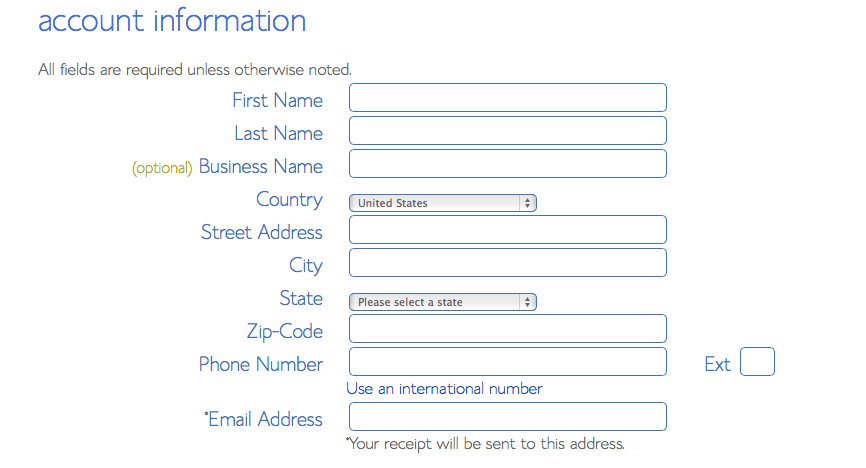
STEP 3: Choose your Bluehost hosting package
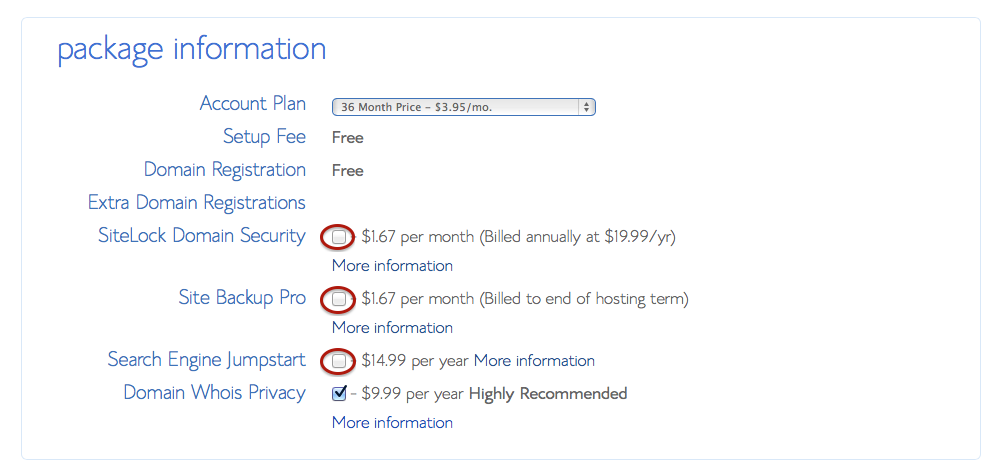
STEP 4: View your dashboard and WordPress option
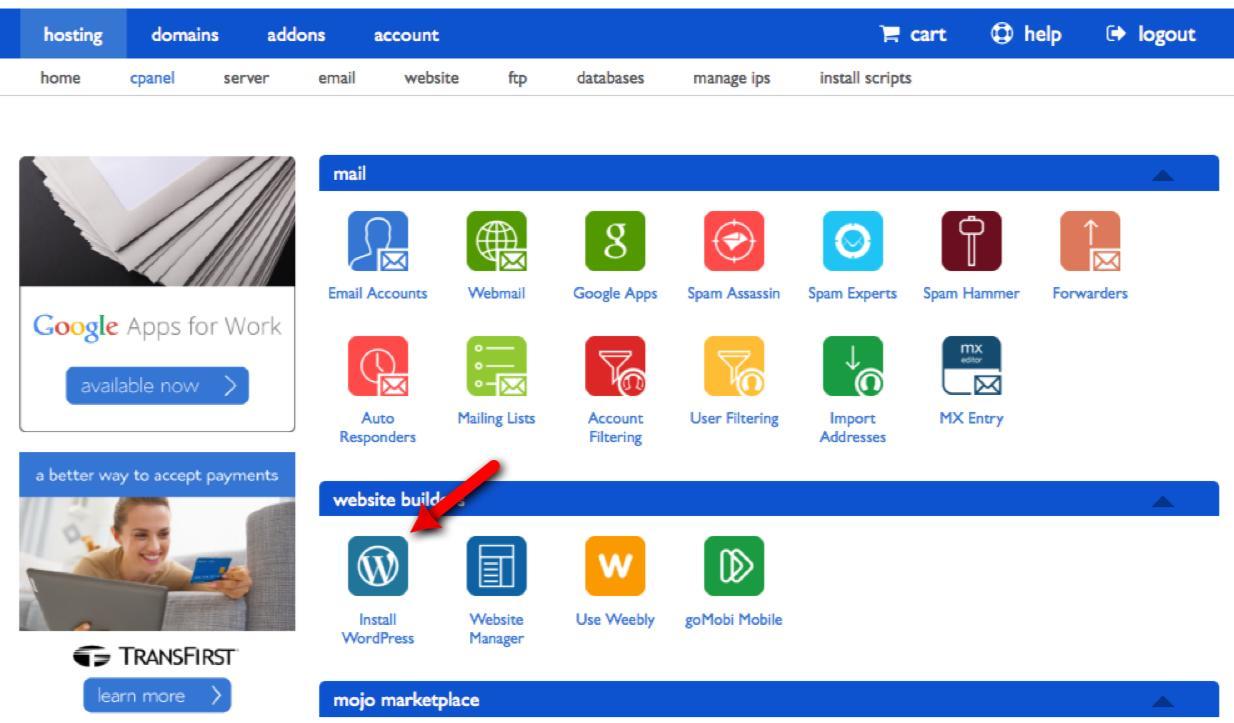
STEP 5: Start a brand new WordPress install via Bluehost Dashboard
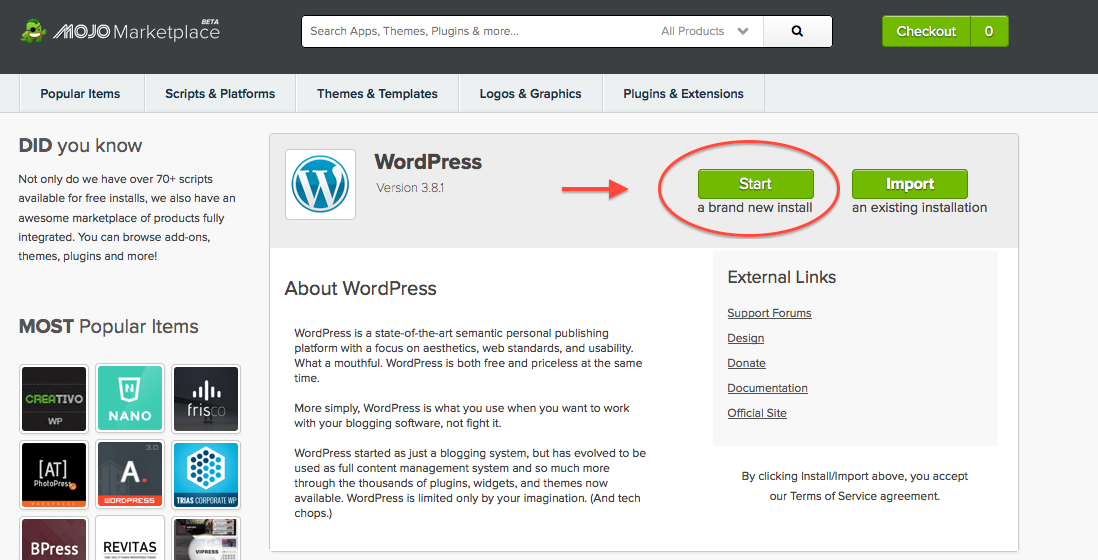
You’ll get an option to choose the domain you want to install to:
STEP 6 – Choose your domain to install WordPress to:
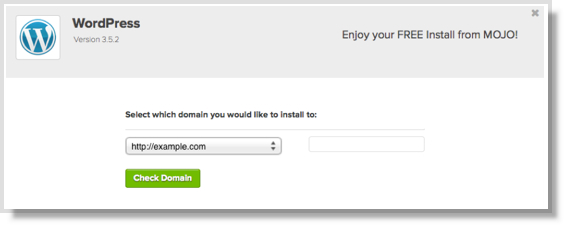
STEP 7 – Name Your WordPress installation
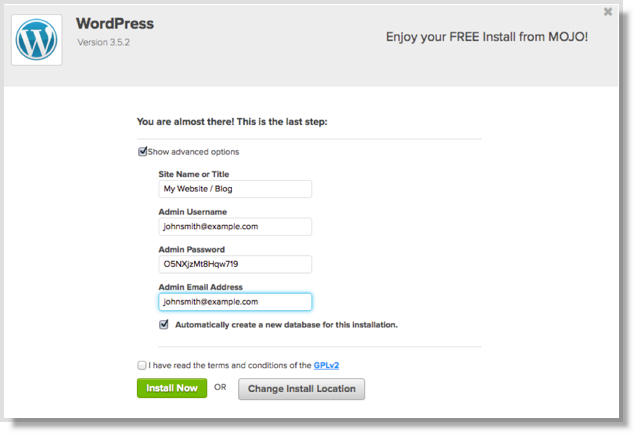
Once you have completed these 7 steps, you’ll see a short installation message like the one below.
Once this is complete, you can login to your new blog. The system will provide you the link to where you can enter your username and password.
You can get started with Bluehost here (Act fast to get $3.95, $2.00 off):

LEARN MORE ABOUT BLOGGING, TRAFFIC & LEADS:
- How to become a content marketing expert (Who you should follow)
- How to Do SEO for a local business (The Local SEO Wordpress Edition)
- Get more leads with SEO and automation (Blog and lead generation)
- Why SEO is so important (What to consider when investing in SEO)
*Disclaimer: Affiliate links are included
Jon Rognerud and Chaosmap work with Fortune 500 companies, associations and entrepreneurs to create digital traffic strategies that scale up members, customers, leads and sales with profitable returns. Mr. Rognerud wrote a best-selling book (Buy On Amazon), “The Ultimate Guide To Optimizing Your Website” (Entrepreneur). Connect directly here.