As a blogger, your main goal is to get your thoughts and ideas out to a specific community.
You may even hope to make a nice side income off your content through ad networks and affiliate commissions.
READ: “How to create a blog site with 7 simple steps”
If you are a corporate content marketer and building out your company blog, you can implement strategies from this post to attract the right buying audience and get more downloads for your whitepapers, webinars and software trials.
This cannot happen if you only have a trickle of traffic coming into your site.
This SEO for blogger post will show you 10 SEO strategies you can use to drive more traffic for your blog.

The vast majority of bloggers will fail and give up.
Their website ending up in a great wasteland of ideas and failed projects. What many of these bloggers did not know is they could have been successful if they had just had the right audience.
It does not matter how good of a website you can create. If there is not an audience to read and share that content it is only as good as a blank page. As a blogger, your job is not only to create engaging content but drive traffic to that same content.
If your website is not getting an influx of traffic, it is time to rethink your strategy.
I would like to share a basic checklist that I use on my own sites that has helped me bring a surge of visitors to my site on a monthly basis.
If you choose not to follow these simple tips, you might as well stop paying for your hosting and move on to something else! 🙂
Web traffic is the amount of data sent and received by visitors to a web site.
1. Know Your Audiences Keywords
At the core of any website should be a specific set of keywords that your audience is searching for. Your keywords have to find their moment of zen if you will.
There has to be a balance between keywords that are offering large volumes of traffic and keywords that are going to target specific segments of the audience.
For example, you can not just target “gamers” and hope to hit the traffic jackpot. You need to start small and work your way up. By targeting a keyword like “Best Games For Players Who Experience Rage Modes” you are zeroing in on a specific group of gamers. As you begin to blend these types of keywords your site will begin to flourish with hundreds of long-tail traffic keywords.
TIP: If you are in the B2B marketplace (we have many clients there), where often there are low volume keyword traffic and/or not plenty of related keywords, look to develop a content strategy with “shoulder-topics” and write about those. You can always make a connection to your niche that way. Your true audience will filter themselves out or in.
Part of this process is going to involve learning the language of your audience. While keyword tools are the bread and butter of a content marketer’s life, they do not give us the insight into the nuances of our audiences minds. In order to achieve this, we have to visit places they hang out at and learn their language.
By using their slang and specific keywords, you will be achieving the upper hand on your competition. We call this “topic relevance” and “audience targeting”.
2. Have You Optimized?
A well-optimized site (your blog) is one that typically gets the lion’s share of the traffic. If you have never looked at your alt tags (attributes) or meta descriptions, you are letting vital traffic slip right through your hands.
This is not the way you want to save bandwidth costs!
Your first priority is going to have to be a website audit (which is out of the scope if this article). You will need to examine the on-page and off-page factors of your site. We are referring to “content” and “links”, and the quality and reputation of the environment you are creating.
On-page optimization, might include checking over your meta descriptions, add your keyword into the title and use it within the first 100 words if possible, and use SEO-friendly permalinks. Make sure your technical SEO is in check too – and revisited every week or monthly. (servers, redirection, robots, spider-ability, analytics, tag manager, webmaster tools, etc).
Simple tweaks like this will help the search engines discover content, pages – and human visitors reading that content. These are things you can get started with right away. But, depending on you marketplace, levels of competitiveness and your unique angle in your space, it may only move the needle slightly. You need more.
Your off-page optimization efforts will include making sure you are getting relevant and high-quality backlinks. This includes managing content and links internally on your site. You can control this.
Remember in this stage of the SEO game it is no longer about getting thousands of backlinks. Look for quality and make sure to pursue a natural velocity of links attraction. No spam if you are serious.
3) Guest Post And Guest Post Again
While it may be true that everyone and their neighbor has guest posted somewhere on the Internet it is still a formidable way to increase traffic. This is especially true if you are able to get a post on a highly trafficked blog or site.
If you are unsure where to start with guest posting, it all starts off with a simple email, or even direct phone call (how 2005 of me!).
Find relevant blogs in your niche that are not your direct competition and ask to do a post. Simply ask for a link back or two to your site. This will not only generate direct traffic but will be looked at favorably by the search engines. This process can be automated, and you might consider contacting an agency that can do this for you. (that’s a plug!)
4) What Does Your Content Say About You
While I understand the importance of pen names online I have always hated how easy it is to hide behind them. I feel if people had to post content to their blogs under their real names they would not be so tempted to upload garbage. Users like it too, and search engines tend to follow user behavior. Makes sense, right?
It is important that the content you create holds up to a high standard and it would be something you would be proud to show your mom or English teacher for that matter. High-quality content gets shared much more than spun material.
Always remember to have your content written for your audience and not the search engines. If the content is good and it is relevant to the keywords you are targeting, the search engines will find it. Humans first. Then Non-Humans.
5) Write Often
If you have decided to take on the role of a blogger your main goal is to create content.
I run across many blogs a day that only get updated once or twice a year and I find that absolutely lethargic!
Visitors want to come to a blog that is active with content and comments. A blog should not only be about you, but the visitors problems and concerns. If you can build a vibrant community, even better. I am seeing many bloggers turning off comments, because of the negative impact of productivity and frankly, it’s been overused as a spam technique. (“comment spam”)
The added benefit to writing a lot is the search engines will begin to pick you up for all of those long tail keywords that we talked about earlier.
If you find that you have a hard time blogging or simply forget to do it, you need to set time aside each day or week.
A proper schedule will not only help your blog grow, but it will make it easier to write a post each time. And, be sure to set up a calendar, and if you use WordPress (like we do), you can use tools like Co-Schedule to help set that up, and configure auto-posting into social networks for you. And, it’s easy to do on a schedule.
6) How Social Are You?
If you have taken care of making sure the search engines will be crawling your every page and words with proper optimization, you need to set the social media channels on fire. By having a strong persona on social media, you have the opportunity to pull traffic into your site on a whim.
While you want to find out where your audience engages the most, it is important to try and be almost everywhere. This includes LinkedIn, Instagram, Twitter, Facebook, and Pinterest. However, take the time and focus on where your audience is first and then post to the others.
7) Make Your Content Work Harder
As we have discussed already, content is a popular part of the equation of getting traffic to your site.
However, if someone has never visited your blog, they may never see that wonderful, thought-provoking article you created. You also must consider outreach as mentioned before.
In desperate times, you have to take desperate measures and bundle that piece of content into something else and give it life once more.
One of the best ways is to create a PDF, slideshow, or even a video. Once you have “created” this new piece of content is can then be shared to Slideshare, and Youtube respectively.
8) What Do You Want From Your Visitors?
Are you looking for your visitors to comment below the post or share to their favorite social media platform?
If you never tell your audience what to do, they will never do it. You have to end your content with a strong call to action and tell them what to do next.
If not they are simply going to close out the screen or hit the dreaded back button.
Do not feel as though you are being too forward with this request. Website users want to know what their next action should be.
Tell them to share or comment. Also, ask them to sign up to your email list, which brings us to our next tip.
9) Yep, The Money Is In The List
I have to be honest with you, at one point I was ready to bang my head across my laptop because I had read that phrase so many times.
Is it true, though? Yes, without a doubt. The money is in the (warm, relationship-based) list as is the potential to drive unlimited amounts of traffic to your blog on a whim.
If you have been building up a list over the years, you have one of the most valuable resources online. You have a built-in audience that wants to know when you have something to say.
All that is needed is to fill out a broadcast message in your autoresponder account and let your audience know that you have just uploaded a new post.
Even better: Create dynamic behavioral response email content, where you track where and what your list members are clicking, and tailor the message to that. (Infusionsoft, Hubspot, Marketo, for example.)
10) Give Your Audience A Reason To Come Back
Many individuals get into building blogs because they were told it is easy and a way to make a lot of money. In fact, it is just the opposite. Blogging is very hard and it takes dedication to make an income or create an impact.
Blogging can not be about using your audience as the proverbial cash cow. You have to be willing to solve a problem that your audience is having without the need for a monetary reward.
If you come across as a friend and are approachable, your name will begin to circulate in your audiences online world.
In short, you will become a celebrity in those circles and your traffic will grow very quickly.
Final Thoughts
Blogging is one of the best ways to connect with an audience and share your thoughts and ideas about a topic.
It is hard work and traffic (usually) never comes overnight. For many bloggers, that traffic will never come and they simply give up. They “throw in the towel” too soon. That’s a mistake.
By using just a few of these ideas you are giving your blog another day to find its audience.
With work and dedication, it is possible to get those traffic surges you only dream about now.
Take just one idea from above and implement it today and see what happens. I would love to know what you choose and the results you experienced.
Find me on Twitter and let’s connect
NEED SOME HELP? Contact Us Here and schedule your time.






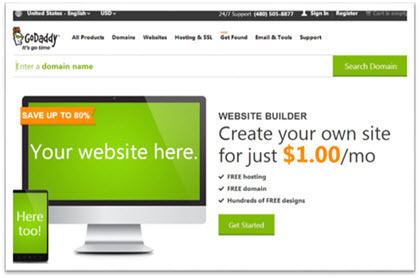


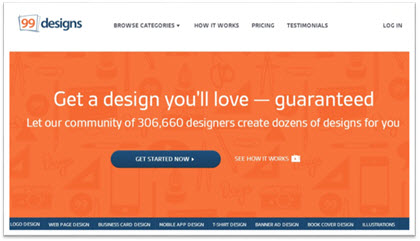
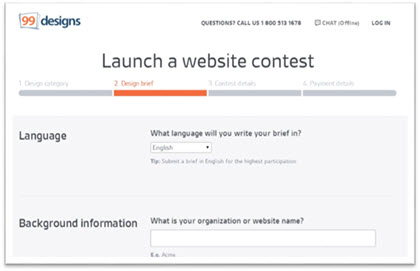
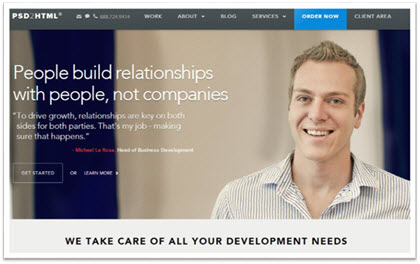

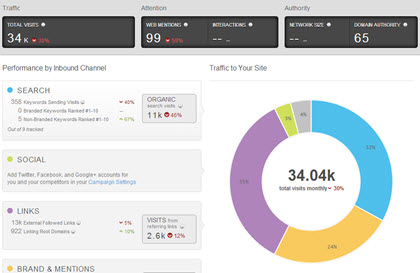

 4. Captivating Professional Images
4. Captivating Professional Images


