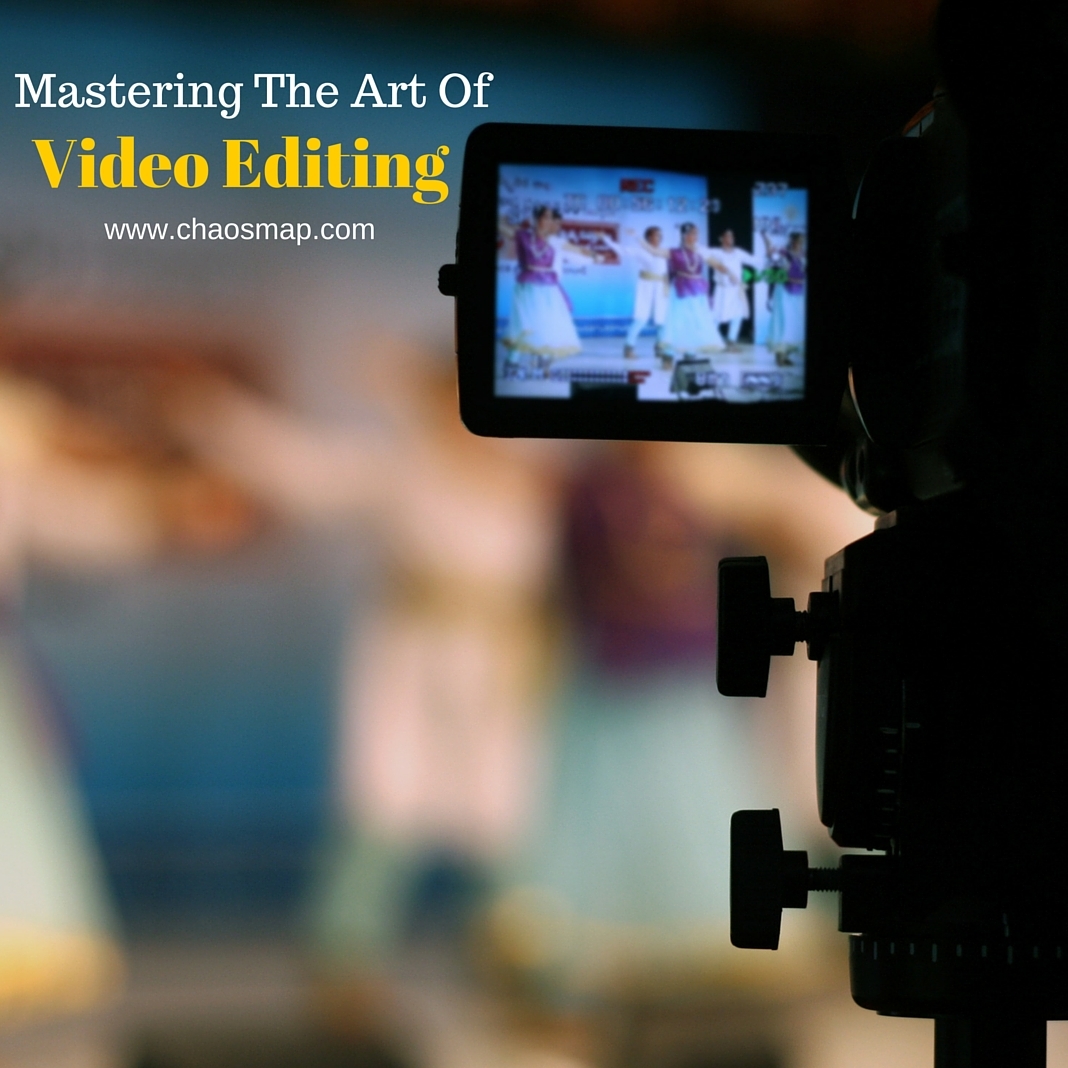If you are considering video as a strategy to drive more traffic and leads to your business, you are making a smart move. You should test it for your market.
But, while the content strategy is just as important in video as with other media channels, you must make the video look good to ensuring higher user engagement.
You probably know this, but let me remind you: the edit is the most powerful tool in video making.
“There are many factors that go in to creating the perfect marketing video. Having an intelligent script, skillful camera and audio work, and seasoned producing and directing are crucial aspects to making a marketing video successful. But perhaps the most important piece, the place where all of this comes together to form a coherent story is during the editing process. “ – Skillman Video Group
What comes out of the editing room is what the audience will see from your brand. See basic editing examples on Wistia.
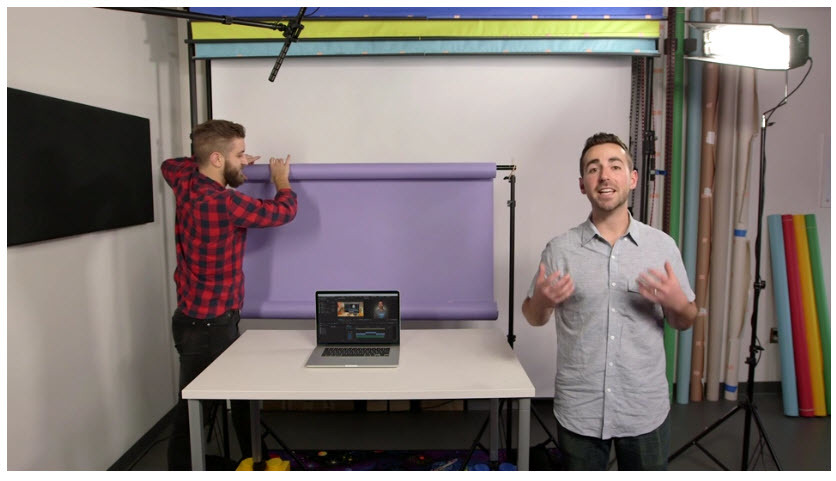
Knowing how to edit in a compelling way ensures your message will get across and the viewer will enjoy the experience.
Types of Edits
There are countless kinds of edits and cuts that are used depending on what needs to be portrayed.
Straight cuts, fast cuts and smash cuts are a few of the easiest to use.
- Straight Cuts: These are an editor’s bread and butter. Essentially, they are used to change the angle of a shot or to move between shots. They keep the story moving forward and keep interest in the scene.
- Fast Cuts: These change how the audience perceives the energy of the scene. You see this style of editing in montages and high-energy videos when you don’t have more than a second to see the frame before moving on to the next one.
- Slow Cuts: These are the direct opposite of the fast cut. Where fast cuts get your heart rate going and you are taking in a lot of information, slow cuts build the tension in a scene. Think of scenes in horror movies when you know the monster is in the house and the camera stays on the main character as the monster comes up behind him or her.
When to Use Different Cuts
Editing styles have changed drastically over the last 50 years.

Older movies tend to have fewer cuts with more emphasis placed on each cut. Today, cuts tend to happen more quickly and move the story along in a specific way. When you decide to cut influences how a scene plays out.
For instance, long takes with few cuts let tension build and enable viewers to take in all parts of the frame.
Alternatively, a lot of quick cuts lead viewers to see what the director wants them to.
The length of the final project also has to do with how many edits there are.
Short videos and ads aren’t conducive to a slow cut, and an interview would be jarring and difficult to follow if there were a lot of fast cuts.
Editing Commercials
Commercials, especially for fun products like food and drinks, use quick cuts to give off a lot of energy in a short period of time.
Videos that are only 15 seconds long also have to cram as much information as possible into that segment as possible.
Take a Captain Morgan commercial as an example.

One of the brand’s 15-second videos can have up to 20 cuts, none lasting longer than one second.
This is just enough time for the viewer to process the general message those frames are trying to convey without wasting time on explanation or detail.
Editing Interviews
A more subdued video, like an interview, still benefits from good editing.
In this case, editing is needed to keep the viewer’s attention for longer periods of time.
A single angle of two people talking is boring, so certain editing techniques were developed to keep viewer’s interest longer.
Cutting on action means that you change your angle when the subject is doing something.
For instance, if the subject is turning away from you, you would cut before the turn is complete to eliminate the awkward second when the speaker is not facing the camera.
Another good example is if a speaker gestures toward another person. You would want to cut to their reaction to make the scene look natural.
Editing out a speaker’s “umms” and “ahs” also makes for a more engaging video.
While these moments may seem minor in a normal conversation, they add extra seconds to the final product and are seconds when the audience may stop listening.
These can easily be taken out by cutting to a different angle and trimming down the audio from the first segment.
Drive More Traffic
Once you have created, edited and produced a video, make sure to publish it to your YouTube channel, and optimize it for search engines (SEO). You’ll get ranked, drive traffic and build a targeted audience for your email lists and retargeting campaigns.