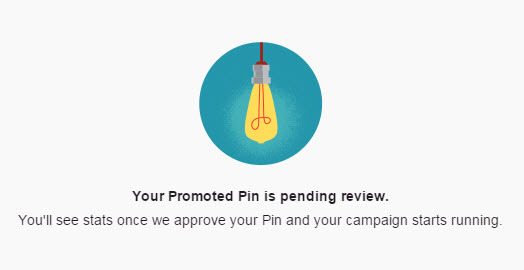Social media platforms have long been regarded as the way of the future.
Marketing teams, online professionals and digital marketing agencies are going to move through these platforms quickly. Those companies who maximize findings from results and platforms will be the ones winning in their respective niches. That’s you!
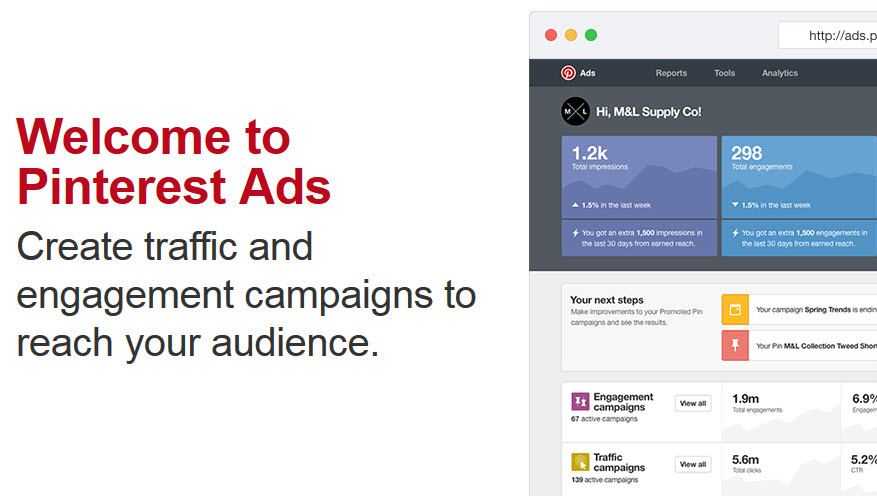
However, those who ignore them will quietly slip into the background over time.
Pinterest is one of those juggernauts growing and becoming a meaningful option as time goes on.
Pinterest statistics are growing. You should consider the numbers and demographics and see how they fit into your world.
Pinterest is estimated to reach 47.1 million users in the U.S. in 2015 – @craigpsmith
Experts in the industry are stating Pinterest is going to be one of the most powerful marketing tools in the upcoming year. The community is vast and the ad manager is top notch with its layout and efficiency.
The CEO of Pinterest stated that it’s grown to over 100 million users (New York Times).
Let’s take a look at what it takes to get started with Pinterest ads for those who are just getting started.
Understanding The Advertising Process
Before diving headfirst into the ads process, it is critical to understand how the platform works. Those who don’t take the time to understand these intricacies are going to lose out on a lot of money.
Don’t let this happen and put in the hard work that is required to first understand how things work.
APPROACH #1:
There are two specific methods for promoting pins on this platform. One is reserved for larger businesses (i.e. partners) in the form of the “reservation style promoted pin“. This is reserved for companies who are putting down a set amount from the beginning and will have their spot reserved on the system for keywords. (Read the Pinterest spend article from Adage).
The going amount for reserving spots for keywords comes in at around $1 million. For most, this budget is rather extreme and won’t be feasible at all. This is where the second approach is available.
APPROACH #2:
The second approach uses the method of auctions and bidding. You bid for a specific keyword and have your pins put up for a certain amount of time. It is a CPC (cost per click) based method and each keyword and “topic” is going to have different fees attached to them.
Competitive keywords with a lot of people bidding will go higher than others. It is the same as seen on Google Adwords.
This is often the right way to go as long as the right keywords are being targeted and focused in on as needed.
The two different campaign types are: a) engagement campaigns, and b) traffic campaigns
Engagement campaign:
Track your audience’s signals of intent. You get charged for each engagement (closeup, repin, click) on your Pin.
Traffic campaigns, traffic to your website:
Send a motivated audience to your content. You get charged for clicks to your website.
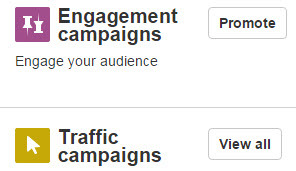
Step 1: Setup Your Business Account
Let’s move onto putting together a business account and getting those ads up to rake in the leads.
It begins by setting up the account as that is going to get the ball rolling in the right direction. You will have to go the website (business.pinterest.com) and fill out the details that are required.
It will ask you for information in relation to what is going to be advertised and personal details. It will also ask for financial information to make sure the money is going to come from a secure place (i.e. credit card).
Figure out all of this information beforehand to make the application process go through as needed. Make sure to enter all relevant and correct information on the form. They will vet the information and if there are concerns, the account is not going to be approved by the person responsible for the task.
Be patient and make sure all of the information adds up and provides the value that is required by Pinterest and their policies. Don’t overlook anything.
Step 2: Get Approval For ‘Promoted Pins’ On Pinterest
The next step is to wait after the application has been sent into Pinterest.
They are going to look through the information that has been put in the application to make sure you have not wasted their time and have put information that is truthful and correct.
They are going to generally take care of you pretty quickly as the main account has been approved.
Feel free to reach out to the account team if the process takes longer than you expected.
Step 3: Begin To Create Pins (For Your Ads)
The next step is going to take a look at creating the pin(s) that you are looking to put up in the advertising section.
You are going to want to make this as professional and aesthetic as possible because it is going to have a role to play in how many people click on it.
You don’t want to overlook these concerns as it could lead to the campaign falling apart. This happens a lot more than businesses would expect. Just putting up a pin is not going to do enough. It has to gain traction and that begins by making sure you are creating the right pins that will work.
TIP:
How to make great pins and boards is a must read. (And, download the pins guide PDF too)
The pin has to be made for the main board, so you have to understand it is not a ‘one and done’ type situation. The pin has to last on your account and then be put up. You can’t just customize a pin and hope to take it off afterward.
Plus, you’ll develop many different pins for engagement and contribution to your growing community.
There are certain rules you have to adhere to. These rules include what is not allowed (i.e. drugs, alcohol, porn) and no obvious call to actions (click here!) as those are against the rules of the platform.
Step 4: Select The Right Pin For Promotion Purposes
Make sure the pin that you are going to be promoting is coming from your own account and is not attached to another board. This happens a lot more than people would like to see.
Creating, managing and editing pins are keys to your success, as you build your foundation. Driving Pinterest traffic to poorly created content is “failure before you begin”.
(To learn more, download the complete Pinterest Ads guide here).
They put the pin on the group account and that is when the entire group gets promoted rather than your page.
You want to make sure it is only on your page and then it is being promoted. This will drive all of the traffic/leads to your account as desired.
You always want to make sure you are paying attention to this moving forward.
What should you be looking to do with regards to the promotions? You have to take a look at how many people are searching up specific terms. You can and should visit others in your marketplace and do competitive research.
Step 5: Assess The Keywords And Launch The Ad
This step is key as this is where the research comes into play. You have to take a look at the search terms that you can use.
Learn more from the Pinterest Campaigns Guide here.
Select the location, gender, and device you want to work with. Be careful and try to spread the money in order to get data to work with.
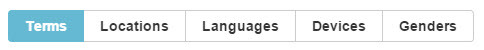
This way you can optimize based on what combination works best.
The same goes for your CPC budget. Look to go to a reasonable amount. Also, be careful with regards to the URL destination. You will want it targeted to the right place or you will lose out.
Once you submit, you’ll see this notice. It may/will take longer for newer accounts.
CONCLUSION:
You are ready to go and you will be able to put up more campaigns as you proceed and continue to test. This is what matters and you will see results.
Pinterest ads can be a great way to go, and you should definitely test if your business is very image-driven. But, many businesses are using Pinterest.
Don’t end up on the wrong side of things when it comes to marketing trends that can have a big impact for your business. Pinterest and its advertising products can be maximized to ensure results are coming in.
Pay attention to the steps listed in this post and then move forward with regards to the value being provided.
When you are able to make the most of these steps, you will see the results roll in with ease. Your conversion rate will start to go up as well.
If you need help – feel free to reach out:
NEED SOME HELP? Contact Us Here and schedule your time.