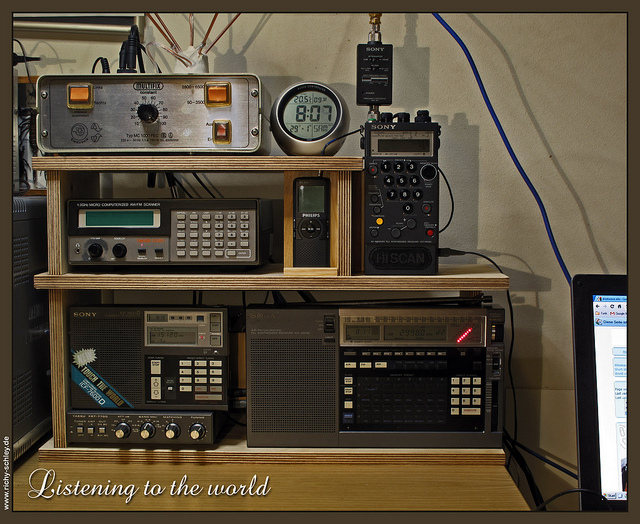A while back, we lost a key ingredient for SEO practitioners and it’s still ever-present: Keyword referrer data inside Google Analytics. The dreaded “not provided” (no keyword data) is here, and most SEO’s and marketers are very irritated about this and believes Google is using the privacy issues concern as an excuse for this move.
Keywords, content and links form the foundation for SEO work, and while the signals are changing (ex: social media, Google+), the foundation is centered around what Google established back in 1998: a voting system of trust and relevancy.
You can still get to your website keyword data inside Google Webmaster Tools, but it’s not the full history and it’s not integrated very well with GA as of date.
So how do you find and optimize for the highest performing keywords for your CURRENT website? Sure, you can run the good old ranking reports, which are not exact – and try to correlate those to pages with GA, but it’s very manual and slow. It’s not exact.
QUESTION: What’s a quicker, better and EXACT way to determine your keyword performance? Here’s the surefire way to do this: