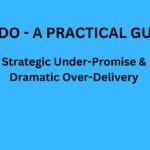IFTTT is an automation tool set to completely change the way you handle daily social media tasks, and really any workflow for improved productivity.
It’s 2015, and by the feelings of numerous science fiction authors, we hypothetically should be living in a completely automated world by now.
Cellphones now comes with personal assistants, and new applications are empowering users to automate their online media — even between applications.
If This Then That (ifttt) is a new Web-based device that empowers users to make tasks (or “recipes”) that can automate activities on social media networks or applications after an activity occurs on a different social network or application. Some ifttt users utilize the application to automate social media, for example, automatically greeting new followers; others utilize the tool to automatically process tweets they mark as favorite in Evernote. (highly recommended)
If you are new to ifttt, here are 11 IFTT Recipes To Completely Automate Essential Daily Social Media Tasks.
1. Tweet having #fb hashtag to Facebook status with no hashtag
Facebook and Twitter have now empowered elements to make it simple to cross-post either to or from Twitter and Facebook. However, you might not need to post each tweet on Facebook. While a few applications exist to permit you to consequently post certain tweets tagged with #fb to Facebook, you should manually recall to label your tweet with “#fb” to push this tweet to Facebook, and the hashtag will likewise be incorporated into the Facebook post. This ifttt formula permits you to create recipes that automatically push tweets with particular hashtags to Facebook and also remove the hashtag when posted on Facebook.
2. Synching Google+ public posts on Twitter
Are you active on Google+ and Twitter, too? Maintaining an active presence on more than one social networks can be extreme and tedious, however ifttt can make it simpler. This recipe synchronizes your public Google+ posts on Twitter. The recipe will just work if you share your posts publicly, and will restrain the post on Twitter to its 140-character tweet design. However, this formula is a basic approach to automatically share your Google+ posts on Twitter in case you’re short on time or resources
3. Thank #FF
Friday Followers – Follow Friday, or #FF, is a popular way for Twitter users to post their favorite Twitter clients to their own particular followers to urge other users to follow them and find new content. If you have been mentioned in a #FF by another Twitter client, Twitter etiquette urges clients to thank the other client for the consideration. To help automate this procedure, an ifttt recipe empowers clients to consequently thank clients for a #FF
4. Each time you are tagged in a photograph on Facebook, it will be sent to Dropbox
Chances are that your companions harbor a greater number of photographs of you than you have of yourself — particularly on Facebook. If you need to make sure that you get a duplicate of these photographs, particularly from friends who always take years to get a copy they keep promising to send, you can utilize this ifttt formula to automatically send a copy of a photograph you have been tagged in on Facebook right to a your own Dropbox account.
5. #mypermissions Monthly Reminder
This is maybe one of my most loved ifttt recipes, and should be utilized by any individual who has connected themselves to a plenty of applications that continually change permissions (which most do).
This reminder will send you an email once per month to go to mypermissions.org and check what consents you provided for what applications, which may trigger you to deactivate certain applications if you need to.
6. Instagram Photos to Facebook Album
Are you an energetic Instagram user?
With this ifttt recipe, you can ensure that your Facebook friends automatically see the photographs you share through Instagram by sending them to a unique Facebook collection you create only for your Instagram photographs. You’ll obviously need to synchronize your Facebook and Instagram accounts for this recipe to work appropriately.
7. Save all Instagram photographs to Dropbox
If you loved the thought of automatically posting your Instagram photographs to Facebook with that last recipe, you’ll adore the idea of saving all of your Instagram photographs automatically by synchronizing them with Dropbox.
This ifttt formula is easy to set up –by simply providing the path to your Dropbox to which you need to save your Instagram pictures.
8. When Amazon Free Android App of the Day is posted, send me an email
In case you’re an Android user, you likely anticipate the free Android App of the Day.
Presently, rather than physically checking for the free application consistently, you can utilize this ifttt recipe to automatically email you what the Free App of the Day is. The formula utilizes a RSS feed to source the free application, and when another application is posted to the feed, you will get an email.
9. Archive my Foursquare check-in to Google Calendar
This ifttt formula is another of the best, specially for the mobile crowd, and if you like good dining. With this task, you can synchronize your Foursquare check-ins with your Google Calendar to archive where you’ve been and what you’ve done. This can be valuable for the individuals who travel frequently and need to remember what landmarks they visited on their last excursion, or for the individuals who might need to archive critical breakthroughs in relationships or within the families.
It’s likewise a fun recipe if you are a foodie; you can utilize it as a journal of places you have dined. This ifttt formula is easy to utilize and requires no customization to set up.
10. Email me an invite when a new startup is featured @betalist
Need to thoroughly understand the most sizzling new up-and-coming businesses?
You could visit betali.st, or you could utilize this recipe at ifttt to get an email with invites to new companies featured on betalist. This recipe is a specific favorite of LockerGnome communal member Shaun Dunne.
11. Thanking people on Twitter when they mention you or RT
Are you a thankful individual?
With this ifttt recipe, you can demonstrate your appreciation for mentions and RTs on Twitter automatically. The recipe scans for mentions of you on Twitter and permits you to say something to the effect of “Thanks for the mention!” You can obviously, customize your thank you message if you want (and I recommend you do!)
NEED SOME HELP? Contact Us Here and schedule your time.Jon Rognerud and Chaosmap work with Fortune 500 companies, associations and entrepreneurs to create digital traffic strategies that scale up members, customers, leads and sales with profitable returns. Mr. Rognerud wrote a best-selling book (Buy On Amazon), “The Ultimate Guide To Optimizing Your Website” (Entrepreneur). Connect directly here.