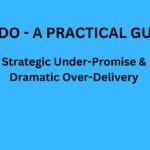Uncommon Ways to Get More Patients and Clients For Your Practice This Week
What is the #1 priority for a local Chiropractor’s business?
The main goal of a service based business like a chiropractor’s and doctor’s office is to service existing clients and attract new ones.
To grow, and to stay financially healthy, it’s all about a creating steady stream of quality paying clients and to help them solve back pain issues and joint problems.
The chiropractor provides total relief along with education and support. You help your patients get back to wellness and enjoying their lives.
The inbound traffic activity can be done in many ways, we’ll talk about Facebook ads in this article.
A predictable way to generate leads is what you need. If you don’t have the lead flow, you are a month or two away from being out of business.
While Facebook can drive traffic and leads, you also need to show up as an authority chiropractor and doctor. That means you provide value first, even if they don’t buy on the first touch point.
Adding more content to a blog or page may be fine, but it’s not where you win. Rather, think of the new way of serving online as “context”. And, how you present your messages. Create client magnets that add value, and drives results for your business. Communicate your narrative that offers solutions, but give you the benefit – without the audience knowing it.
Don’t just be another service provider where you compete on price or being cute with flashy graphics.
Instead…
Focus on these three things:
- the right message
- positioned to your right audience and
- at the right time
Too many chiropractors focus on selling “the thing”. Instead, think about this concept: “If somebody is looking for a mattress, don’t sell them a mattress. People are looking for a better night’s sleep.” So, instead of focusing on the what, focus on the why.
Fear of loss is a great motivator for a health-care practice marketing and messaging approach. This chart displays four quadrants. It shows that people generally move away from something (loss), or towards something (pleasure). For you, that means focusing on your messaging on the right side. Sell solutions, not prevention, a much harder sell.
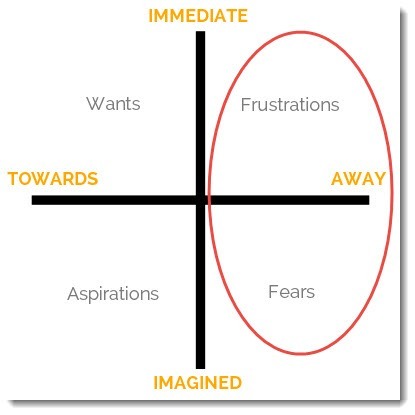
You need to start considering yourself a marketer, even though you don’t have to do all the work yourself. It’s a mental shift, and making it a priority along the way. It also means that you need to be shown in the market place as high up as possible on this pyramid of expert-ness:
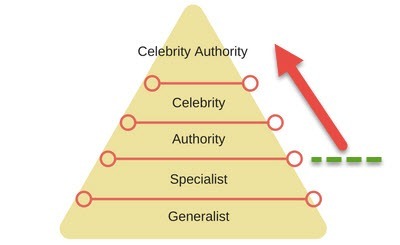
With Facebook ads it’s easy to get this framework started.
[Need help setting up Facebook Ads? Check this out!]
It begins with setting up the message strategy and drilling down into local and demographic targeting. Here are common approaches:
- Display new patient specials
- Create new inactive client offers (“come back this week” offers)
- Offer treatment specials and unique chiropractic exams
- Offer training and consulting programs
But, as you’ve seen – you must work towards becoming an expert authority, and that means the traditional ways of promoting, is just a temporary solution.
You must fully understand them, “I know how you feel”. Educating, engaging and inspiring your market helps create a “know, like, trust” factor that is needed for easier selling.
Once you present your prospects with a congruent message and use this simple formula, you will own the keys to success:
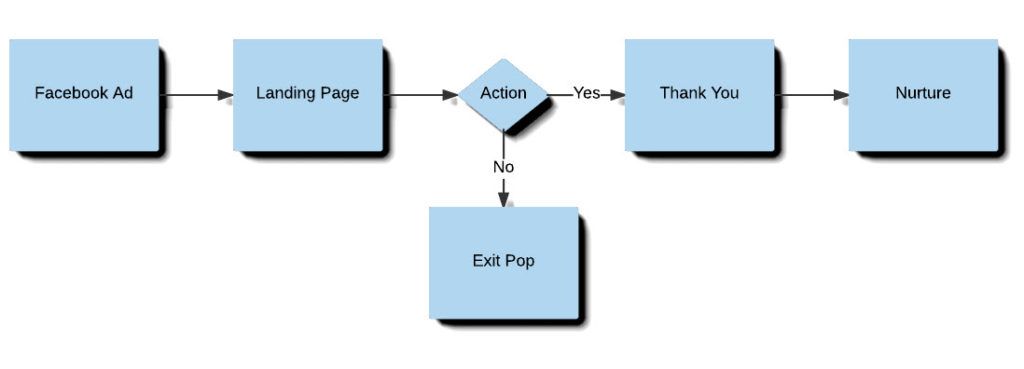
Let’s switch gears…
As we move into the more technical aspects of this, your practice’s website must become “the hub” of acquiring traffic and controlling user activity when using Done For You Facebook ads for Chiropractors.
The struggle to acquire new clients and retain existing ones is not a straight path – and especially when considering growing competition and an increasingly crowded marketplace.
A quick mention on Adwords vs. Facebook
Facebook ads are like Google Adwords in that they both display ads.
However, the underlying technology works differently. Adwords is more focused on keywords searched (intent driven), whereas Facebook ads places your ads in front of people who weren’t necessarily searching for you. It’s “interest” based. With Facebook ads, you can place ads in front of people that didn’t even know they needed your services.
You can also promote your practice and place ads in front of people who already “like” and “follow” you, visited your website, etc. That includes targeting and finding people who like other pages and resources that are related to your business.
With Chiropractors and related practices in the local services based, health-care industry, we see a high under-utilization of one of the most powerful tools in the Facebook Ads Platform, the “pixel”.
Editor’s Quick Case Study:
We researched 10 local chiropractors in the Torrance region in Los Angeles, and NONE were using the Facebook pixel at the time of writing!
The Secret Weapon: Facebook Pixel for Chiropractors And Doctors
The Facebook pixel is a piece of JavaScript code for your website that unlocks powerful advertiser tools for measurement, optimization and targeting.
Using this pixel code, you can make use of actions and usability patterns from your website to make Facebook ads more efficient and effective.
Some immediate benefits are:
- Track conversions across multiple devices
- Measure ads spend and your ROAS (return on ad spend)
- Understand and analyze your audience better
- Optimization intelligence to show ads to people who are most likely to engage – from signing up for a presentation, book a call for a free consultation or join your monthly newsletter
- Improve your audience by finding new clients and retargeting visitors that already found your website.
- Remarket (present ads) to ONLY those who to a specific action
- Make use of automatic Dynamic Ads (multiple products lists) to increase relevancy, and lowering click costs from reaching specific goals, like link clicks or conversions – and ultimately, sales.
Once installed (either directly on your website, or as part of Google Tag manager (recommended)) – you’ll track data to understand how people are behaving on your website. It’s like Google Analytics in that way, but for Facebook, you can see data points inside the platform, and easily see how many conversions were reported from your campaigns.
Facebook Ads Targeting For A Beginner Campaign
[Need help setting up Facebook Ads? Check this out!]
In this quick “Facebook Ads Targeting For Beginners” infographic you’ll learn something smart. Focusing on a “warm” audience first (#1) is of greater benefit to you. They will already be pre-framed with a positive view of you. In other words, when you show ads to them, they’ll be easier to reach, communicate with – and with a possibly lower click cost. Here’s the run down of Facebook targeting priorities when first starting out:

Reminder – this is the ONLY thing that matters in your business:
Leads!
Conversions!
Checkouts!
Incoming calls for information, appointments and credit card processing options are the only things you need to care about. These bring in the revenue.
Optimizing at the ad campaign level and the ad levels is important, but the landing page(s) (offers, specials, webinars, etc) and the marketing funnel from first click to last is essential to get right. That means that your product offer, placement (mobile, desktop) and locale will be necessary. And, the targeting, bidding and interests are set at the ad set level. Copy and images (videos too) are used within the ads level:
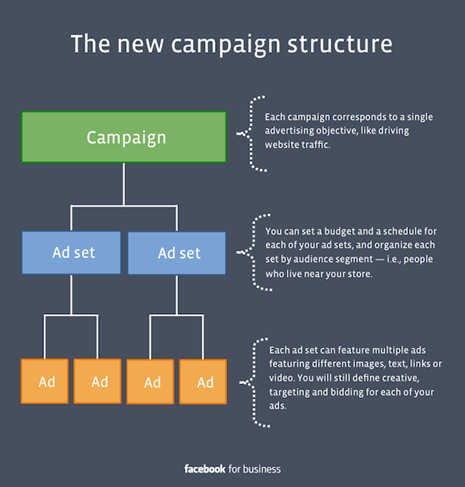
The example graphic below of moving a customer from point “A” to point “B” is key in your business (restore their their back to a healthy condition), but is also important in the traffic generation models. The first click starts on the left, and through a series of steps (maybe a phone call), an appointment and subsequent client agreement is completed):
The path (steps) from pain “A” to success “B” with a Chiropractor and their website:
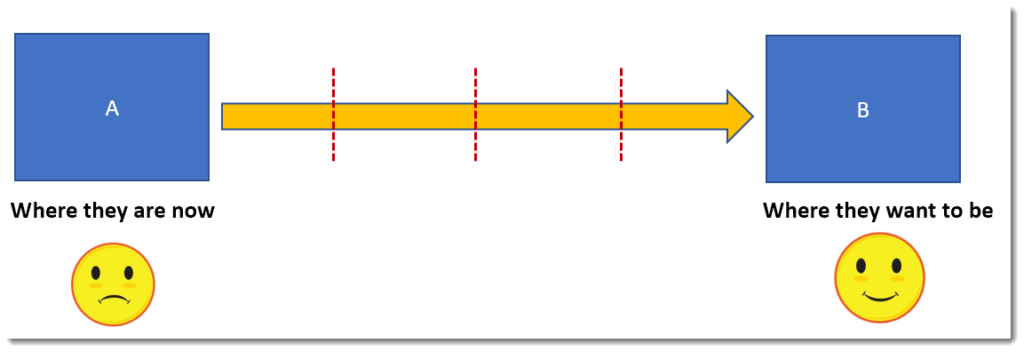
Important: It’s about the right click, not “lots of clicks”. That means the first touch point and message should be congruent all the way to the final transaction. Congruence and relevancy is essential for success with Facebook ads. The copy is important, as is the creatives (images, videos).
Don’t pull the the ads down too fast
[Need help setting up Facebook Ads? Check this out!]
New Facebook ads will on average take 24-48 hours of run time before you can check if the ads are working or not.
Sure, bigger daily ad spends will get you data faster, but most don’t want to invest a lot day one.
The ads and the targeting take some time to mature and for the Facebook ads algorithm to work. We recommend 2-3 days before tuning and tweaking a new Facebook ads campaign in local markets. Then, you can decide if you copy and paste campaigns (never delete) and begin to change images or drill down with “flex targeting”.
TIP: If doing this yourself, be aware of mind tricks. Emotions and mindset has ruined many potentially good Facebook ad campaigns. Simply because you or your ads manager killed the ads too fast!
Here’s how to install and use the Facebook Pixel for Chiropractors:
- Check to see if you or somebody else on your web team has installed the pixel already. You can use and check with the Chrome plugin from here: https://developers.facebook.com/docs/facebook-pixel/pixel-helper – it works in the background to review websites code that show if you have the pixel installed or not – and if there are any errors.
- Log in to your Facebook ads manager at https://www.facebook.com/ads/manager/ and select “Pixels” under the “Assets” menu (exposed from the top left) menu bar.
- Click “Set Up Pixel” and select the best option for you. (You have three options, but select “Manually Install the Code Yourself” for this example).
- Once you see the Pixel code (Javascript) – copy the entire code and paste it in your website header section. It should be placed just above the </head> tag in your HTML code. (Advanced option, but highly recommended is to place it inside a container with Google Tag Manager)
- Once placed, refresh the page to make sure it works, and see the point #1 above to make sure it’s recording correctly. Inside the Facebook Ads Manager, you’ll see the event recorded as “Active”. It may take a few minutes, so please be patient before refreshing again.
You now have the pixel placed, and all your website pages will “fire” based on events on the pages as they are rendered by visitors. (Note: advanced options exist to customize for “custom conversions” — where Facebook records activity specific to a page or URL that you want to track.)
Example Of The Facebook Pixel Javascript Code:
![]()
Example of The Facebook Pixel Helper: (As found on the Chrome Toolbar)
![]()
Now that you have everything installed and configured – you can let data accrue from organic visitors (SEO) and paid traffic ads.
There are more aspects to be included in a successful practice for marketing. Consider all of these:
- Funnels
- Branding and PR
- List building (capturing emails, building the relationship ongoing, auto-responders, email sequences)
- Facebook targeting
- Landing Pages
- Copy & Copywriting (unique message for target audience)
- Automation
- Program launches and ever-green content
- Staffing and outsourcing
As you dive deeper into Facebook Ads for your family medicine business, you can:
- Display ads based on visitor behavior and actual website traffic (retargeting)
- Show ads based on similar audiences (lookalike modeling)
- Create custom audiences from existing buyer (CRM) data (show ads to previous buyers)
- Drive traffic and “boost” posts inside your Facebook Business Page based on engagement (likes, followers)
If you find yourself caught with the shiny object syndrome and need help, learn more below.
Get Leads From Facebook In 7 Days, Without Doing All The Work?
CLICK HERE >> Get an online appointment.
Jon Rognerud and Chaosmap work with Fortune 500 companies, associations and entrepreneurs to create digital traffic strategies that scale up members, customers, leads and sales with profitable returns. Mr. Rognerud wrote a best-selling book (Buy On Amazon), “The Ultimate Guide To Optimizing Your Website” (Entrepreneur). Connect directly here.