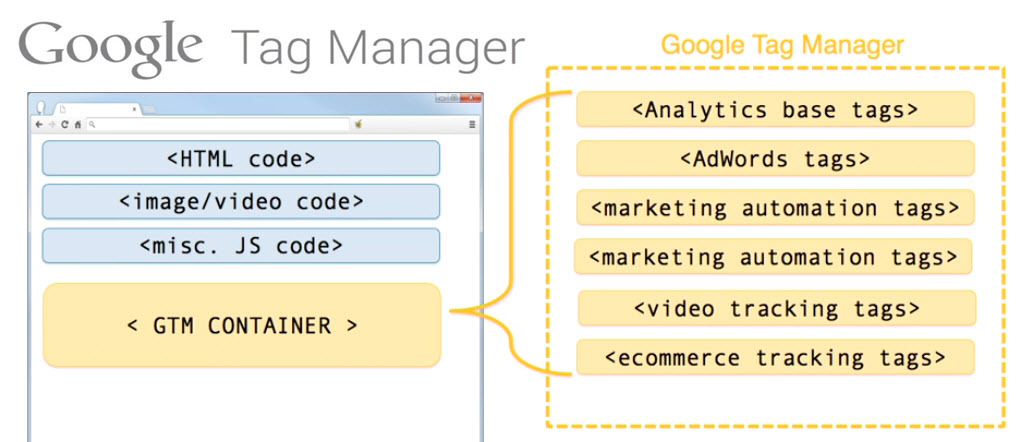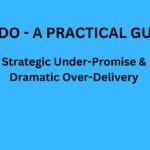With Google Universal Analytics at long last out of beta, a lot of people are going to be transitioning from the old form of web analytics integration and overall script usage.
PROBLEM: Most sites and clients we come across still use the old Google Analytics code and use stacks of javascript from 3rd party vendors.
BEHOLD: There’s a new and better way to deal with page scripts for tracking and management.
There’s never been a better time to implement the new Google Tag Manager whilst transitioning through the upgrade.
The organization of scripts into one “container” (you simply place the new GTM code inside the <body> tag on your pages) is not only a great step forward, but it will aid in faster loading pages too. If your site is fast you know that your visitors will appreciate it.
The fact that you get centralized management, speed and agility is one thing.
Add to that the company governance and workflow (updates and deployments of sites from development, staging and production) with data accuracy and you have a winning formula.
The new way of using the GTM dashboard for containers, tags, triggers and variables management takes all the pain of script management to a very positive level for your business.
In truth, the improved automation, performance and reduced costs from something as “simple” as migrating from Google Analytics to Google Tag Manager should be obvious. If not, read this post:
Here are 6 Essential Reasons you won’t want to miss for you to transition and use the new Google Tag Manager.
#1 – Flexibility
Google Tag manager is ideal for flexibility. You’ll never have to involve a developer when you wish to tweak or modify a tag (scripts on your pages). This will save you time, money and a lot of headaches.
It allows you to focus on getting your web tracking working fast.
Easy to customize and even easier to achieve the tasks you want to complete. It’s never been easier or more convenient. With more flexibility you’ll find other tasks that you can do to make your site better than ever before.
#2 – Easy Upgrades
While the initial transition may be challenging or even seem daunting, once you’re done with all of the code swapping and maneuvering, you’re done.
It’s that simple.
Google has made it better than ever and they plan to continue improving upon the way they use tag manager and the interface. Meanwhile, you’re on the right path to improving your scripts management.
You can make your changes once and they will flow through to all of your pages. It’s that simple. Why would you want to have to do it more than once? Thanks to Google, you’ll never have to go through each and every individual page to make the changes that you need to have done.
Do it once … “set it and forget it”.
#3 – Acceleration
Since the new tag manager is quick, changes are done on an accelerated level. You won’t have to make a lot of changes to the code for your website. You’ll make your changes and be done with it, once and for all.
No need to revisit the site time and again to ensure that the changes have all gone through.
This will in turn speed up the launch time and ensure that your visitors won’t be wasting their time waiting for a page to load. In turn, this can keep your visitors coming back.
Visitors who find sites that load quickly and efficiently always appreciate it.
#4 – Debugging
Once you implement this, you’ll no longer have to worry about debugging scripts on your site.
Install the Google Tag Assistant as a complement to the debug process in Google Tag Manager.
This frees you up to apply your time to more important tasks such as adding in new and vital content.
Let’s face it, you have key things to do and you won’t need to stress over the website tracking. With debugging already built in, you’re sure to be up and running smoothly and effortlessly before you ever hit the publish button.
Automatic debugging is one of those vital components that helps you to remain on the cutting edge of technology. You’ll never be left to worry about those little glitches that your competitors stress over.
#5 – Versioning
It can be a pain each and every time you publish a new version of your website, or even migrating to another domain.
Google knows how much you need these vital elements so they have gone ahead and archived your former versions for you to refer to or re upload and utilize. If ever you need to “turn back time”, you’ll have it, right at your fingertips. With the click of a button you can simply go back and start over.
By utilizing this you can also organize your tags and keep track of them. This can also help you to find out if a certain tag isn’t doing what you need it to be doing and make the appropriate changes.
#6 – Pre-Built Tags
Thanks to built in tags, you can now select from a pre set list of tags that will help your tracking.
This one step can be vital to successful marketing. If you’ve never done coding before, you’re sure to appreciate the ease of this functionality. You can pick and choose, customize and set it all up simply by answering a few simple questions. If you are a developer, the marketing staff can update scripts directly, only with a quick email to let you know that a script has been applied.
Now — over to you.
It’s time to implement.
I assume you have a Google account already set up.
Just head over to tagmanager.google.com and get started.
As technology continues to move forward, more and more webmasters are making the move to Google Tag Manager. They’re updating their websites and are enjoying more visitors than ever before. It’s the perfect timing and you should make the move.
Now that you know the benefits, you’re sure to want to update your site.
NEED SOME HELP? Contact Us Here and schedule your time.Watch the Google Tag Manager Video Fundamentals here:
Jon Rognerud and Chaosmap work with Fortune 500 companies, associations and entrepreneurs to create digital traffic strategies that scale up members, customers, leads and sales with profitable returns. Mr. Rognerud wrote a best-selling book (Buy On Amazon), “The Ultimate Guide To Optimizing Your Website” (Entrepreneur). Connect directly here.