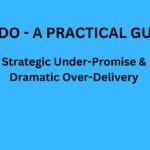Google Places (new: Google My Business) is a great (and necessary) way to get your business on the map.
Here is a step-by-step guide that should help get started.
If you don’t have one already, you will need a Google Account to get started.
Step 2: Basic Information
Once you sign into Google Places, you should perform a search for your business. If your business is not listed with Google, then you will need to fill out your business information including:
- Name of Company
- Physical Address (Don’t use a PO Box)
- Phone Number
- Website URL
- Description of your Company and Services.
- Country
- Category
Step 3: Tell Google More About your Business
This part is fairly linear. Just follow the onscreen instructions and tell Google the following:
- The Service Area of your Business.
- Types of Services (offline or online)
- Hours of Operation
- Payment Options
Step 4: Add a Photo and Video to your Business Listing
These are two very important things so don’t just skip them. Having at least a photo will make your business seem more real to people who stumble upon it. Although a video is optional, it is highly recommended. It’s your chance to connect with others so don’t waste it.
Step 5: Additional Details
At this point, you need only supply Google with any additional information about your business. Here are some examples:
- Brands of Products
- Any Promotional Events
Step 6: Verify your Pin Number
Finally, you will need to verify your address. Google will send you a post card with a pin number on it. Once you receive the card, simply enter the Pin Number to verify your address. You’re done! However, here are some additional things to keep in mind.
Additional Noteworthy Factors
NOTE: Here is a list of business models which are not allowed on Google Places: (Make sure your business doesn’t fall within these boundaries.)
- New businesses still under construction.
- Only businesses that make in-person contact with customers are allowed. Therefore, a business selling digital products through a website is not allowed.
- Location that you don’t own and don’t have permission to list.
- Other businesses – even if they carry your product.
Jon Rognerud and Chaosmap work with Fortune 500 companies, associations and entrepreneurs to create digital traffic strategies that scale up members, customers, leads and sales with profitable returns. Mr. Rognerud wrote a best-selling book (Buy On Amazon), “The Ultimate Guide To Optimizing Your Website” (Entrepreneur). Connect directly here.