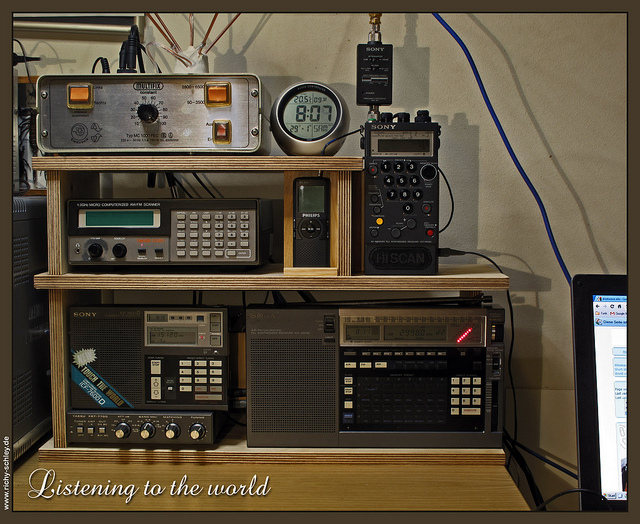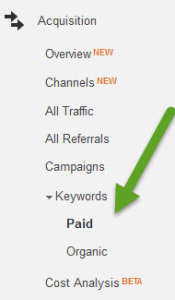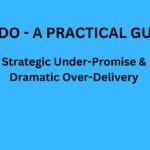A while back, we lost a key ingredient for SEO practitioners and it’s still ever-present: Keyword referrer data inside Google Analytics. The dreaded “not provided” (no keyword data) is here, and most SEO’s and marketers are very irritated about this and believes Google is using the privacy issues concern as an excuse for this move.
Keywords, content and links form the foundation for SEO work, and while the signals are changing (ex: social media, Google+), the foundation is centered around what Google established back in 1998: a voting system of trust and relevancy.
You can still get to your website keyword data inside Google Webmaster Tools, but it’s not the full history and it’s not integrated very well with GA as of date.
So how do you find and optimize for the highest performing keywords for your CURRENT website? Sure, you can run the good old ranking reports, which are not exact – and try to correlate those to pages with GA, but it’s very manual and slow. It’s not exact.
QUESTION: What’s a quicker, better and EXACT way to determine your keyword performance? Here’s the surefire way to do this:
Introducing Matched Search Query Reporting.
If you are not familiar with the option, just log in to your Google Analytics backend, and find your way down to Acquisition -> Campaigns -> Keywords -> Paid. Yes, you can use Google Adwords paid search to determine what variations of your top keywords searchers are using.
Once there, the report defaults to “Keyword” dimension, but you want to select the “Matched Search Query” dimension.
You’ll see the keywords used, visits, new visits, bounce rate % (important), avg. visit duration and goal conversion data (assuming you have set this up).
Now, your next point will be: “I’m not running Adwords for my keywords or my business, so I still don’t get the keyword data I need.”
If this data is important to you, it would be advisable to run sample “phrase” or broad (not [exact]) keyword campaigns in Google Adwords for your term. And especially if you are building out new themes and keyword groups. It will really help you. A business that is relying on SEO keyword data from varied sources will only partially get there.
Mix in your paid campaign with your organic campaigns, and run the MSQ reports. You’ll be surprised to see the different variations of the search phrases used. And, you’ll see what terms should be excluded, or added as “negative” keywords to your paid campaign.
Listening to your prospects and customers by this competitive data intelligence method will allow you move your business to the next level.
For SEO, you’ll also be able to see and pull potentially surprising new keyword variations. You can use these to create new segments of your website. This data will be invaluable for your growing online business. No external keyword search tool will be able to capture it.
Plus, if you are geo-targeting (many locations across your country) – you can build out your SEO pages and expand based on search behaviors and REAL usage data.
Learn more about:
Google analytics keyword tracking
Top keywords searched
Adwords keyword analyzer
Best google keywords
Does google analytics show keywords
Facebook keywords search
Google keyword planner
Keyword research
Guide to google ads
Keyword ideas
Keyword research tool
P.S.
Use this in context with the “Dimensions” tab inside Adwords. Select from the “View:” pull-down box, and see the search terms, match types, clicks, impressions, ctr and more:
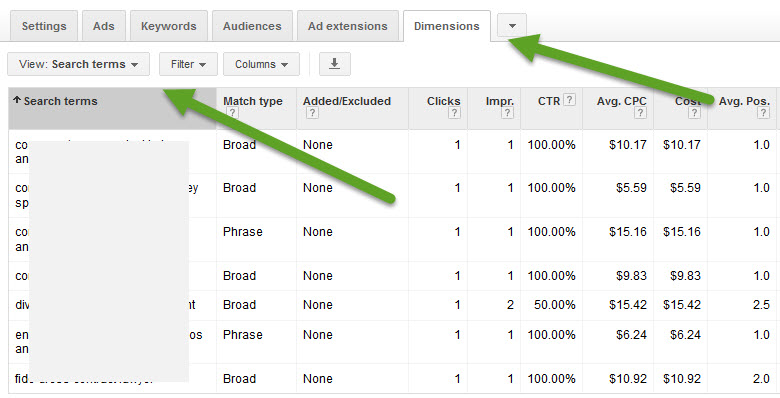
photo credit: Wanderlinse | cc
Jon Rognerud and Chaosmap work with Fortune 500 companies, associations and entrepreneurs to create digital traffic strategies that scale up members, customers, leads and sales with profitable returns. Mr. Rognerud wrote a best-selling book (Buy On Amazon), “The Ultimate Guide To Optimizing Your Website” (Entrepreneur). Connect directly here.