Much is written about the Google Search Engine updates and changes over the years. 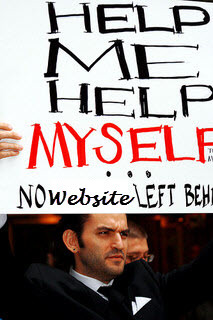
Most recent and well-known, are the Panda and Penguin modifications. The impact of these can be seen, felt and heard from irate webmaster emails, forum and blog posts, to specific news coverage and SEO alerts from the official Google Webmaster Blog.
This post is not a discussion of the why, what could have been or how insanely uncomfortable you might become when these (very expected) changes are pushed out from from Google and the Search Quality Team.
Rather, we will discuss a simple process or outline that marketers and SEOs can use to analyze and begin to recover from a Penguin “hit”. (Note: even if you haven’t been caught yet, it’s important to stay on top of this. Plus, it will give you a good picture of where you stand.)
Both large, medium and even smaller websites (5-10 pages) can and will be impacted over time.
Clearly, some will have a more drastic and horrific impact than others.
If you are in a high-trafficked, very competitive market and you find your website traffic and rankings dropping…it will be tougher to explain to your executive team than a ‘mom-and-pop’ store down the block, where traffic and revenue may come from existing customers, referrals and other means of marketing (Trade shows, coupons, signage, posters, direct mail, etc.)
Here’s the hard truth:
Google will not be stopping these (regular) updates. In the future, and to be certain — different search signals and new names will appear (more animals?). Recommendation: Stay alert, follow the trends, watch your web analytics and connect with a quality search partner or agency.
And remember – changes (to your sites, pages) are both algorithmically and manually triggered – for various reasons. We will not get into that detail in this post.
But, let’s dig in to the Penguin Analysis & Recovery Process.
NOTICE… Before we begin: We are not performing a detailed Google Penguin Assessment here. We are not necessarily determining if you have been filtered in search results or have a penalty. We simply want to show you how to use a process. This will help you get started. Finally, we must tell you it’s your responsibility to manage this (possibly with outside help). Be careful about what you share with Google (see disavow links below). You may end up much worse than before.
Step 1:
Understand the landscape of your link profiles. We are primarily interested in dissecting the back-links (inbound links, external links coming from other pages/sites back to you). Collect all the links from Google Webmasters (download CSV there) and use other tools to get a clearer picture (ex: MajesticSEO.com + Chrome Extension, Copyscape.com (fast dup checks), Ahrefs.com). Compile into Excel sheets.
Step 2:
With all the links (will not be 100%) collected – perform a merge & purge. Implement filters and exclude the good links – and the result will show only questionable links. These are the back-links that don’t meet your standards. There are many metrics to look for, but obvious ones are (very obvious) non-relevant pages, malware pages, non-cached pages. Run of site (ROS) links should also be reviewed. Any paid links, and black hat SEO performed, even several years back in time (you know what you did last summer, right?) must be considered.
Step 3:
Implement an out-reach program. Connect with webmasters and site owners from the list you compiled. Kindly ask for a link removal via email and/or phone calls. Follow-up is key, and don’t assume they will do this on first request, although many will. Use an email harvester to find contact information and emails. Don’t spam. Time may not be on your side, but be ‘organic’ in your approach. NOTE: Beware, your competition may be exploring your back-link profile as well — and submitting link removal requests on your behalf! (Note to self: run regular reports and be watchful)
Step 4:
Use #3 option above in conjunction with the Google Disavow Tool (not pictured). Run this with careful attention to detail and tracking of submission dates. (Below, a picture of a page snapshot from an SEO Site Tools Chrome extension.)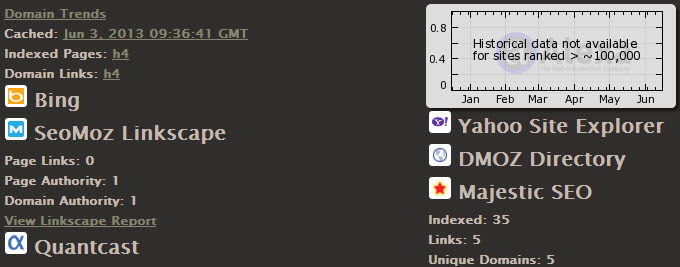
Wait 3-6 weeks for changes (average), and watch your rankings and traffic – to see where it improves. Expect issues, not magic, and watch the Google Webmaster emails. And as an example: If you were at rank #5 before the Penguin filters, then dropped to rank #9, you might expect to rise back up to #5. This is an assumption, however, and not guaranteed. You may have done “bad things” (even without knowing it) in the past, and when Google makes adjustments, they will become even more aware of your site, and possibly trigger manual intervention. You will need to backfill with quality links to improve along with regular SEO maintenance.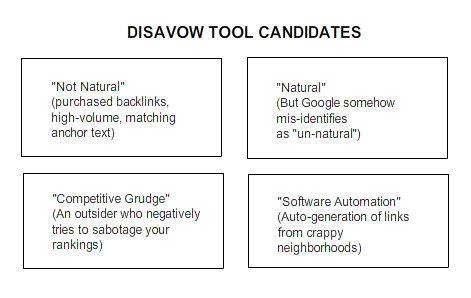
Finally, here are some reasons why you might consider using the Disavow Links Tool from Google (must have a Google Webmaster account) and make the process a little easier for you.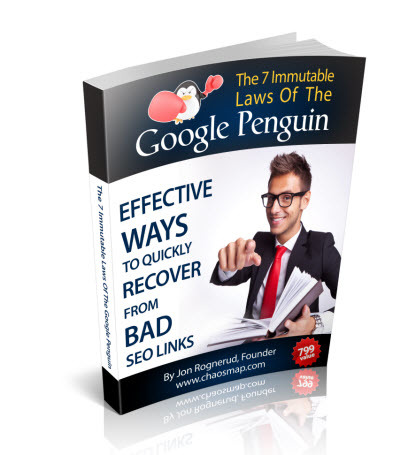
1. Un-Natural Links
2. Natural Links (Big G. says ‘no’)
3. Competitive Issues
4. Software automation
Make sure to do your own analysis of the link profiles and be careful not to remove links that are potentially useful. You could end up destroying your current rankings and traffic.
In the current age of “search quality” as the key indicator for success with search engine optimization, re-run reports according to scope and complexity. Continue to build relationships, and provide excellent content, natural link attraction and outreach. The slow steady hand wins.
If you need help putting the Penguin Analysis Process in place, click here (…and get the new “Effective Ways To Quickly Recover from Bad SEO Links” guide)
photo credit: eyewashdesign: A. Golden | cc
Jon Rognerud and Chaosmap work with Fortune 500 companies, small business and entrepreneurs to create digital traffic strategies that scale up customers, leads and sales with profitable returns. Mr. Rognerud wrote a best-selling book (Buy On Amazon), “The Ultimate Guide To Optimizing Your Website” (Entrepreneur). Connect directly here.