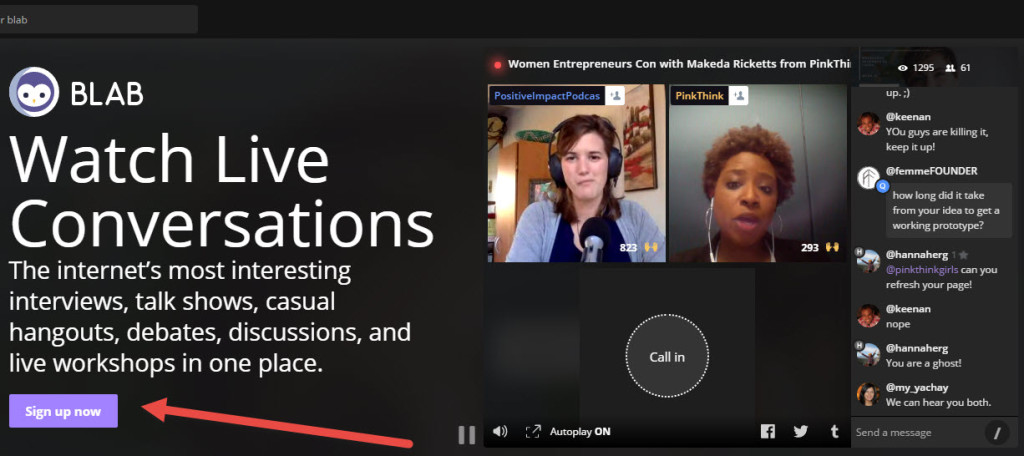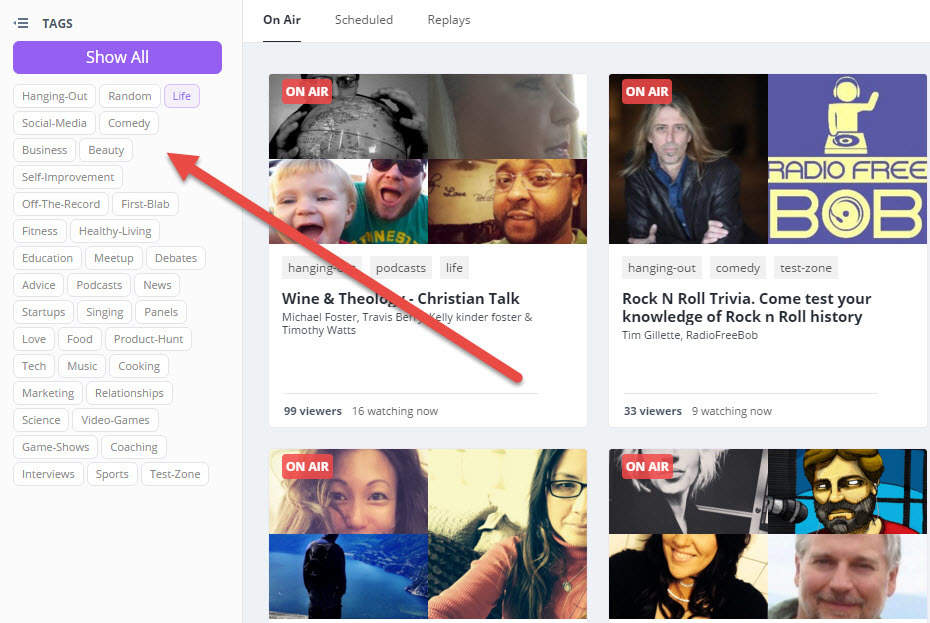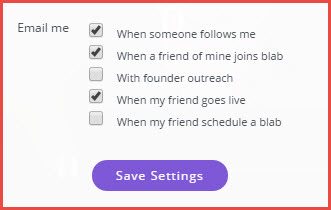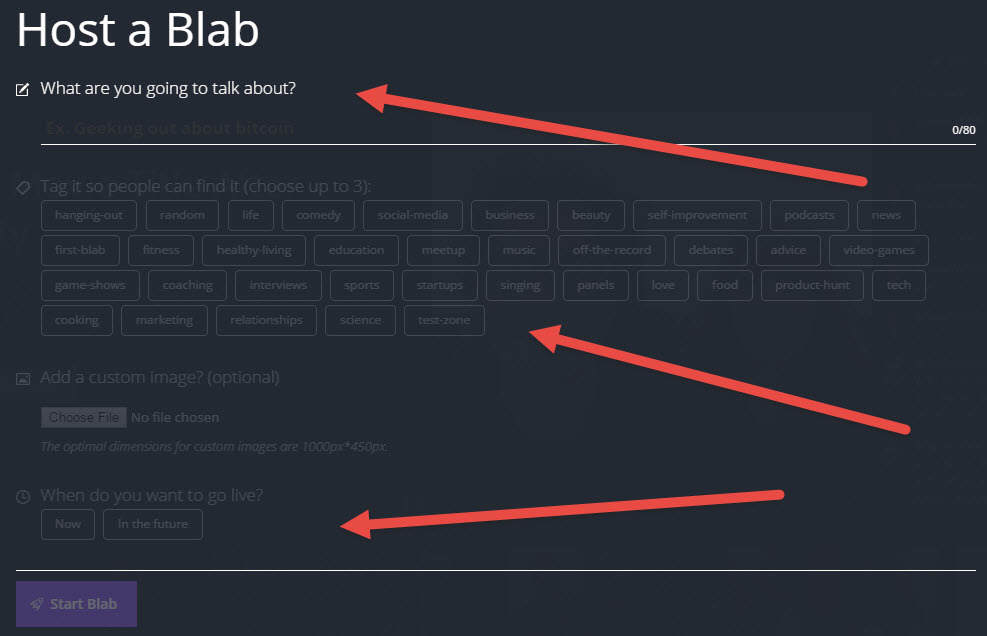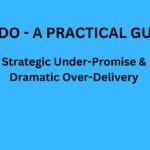What is Blab.im?
Are you wondering what the Blab.im app is?
Well, it has only been around for a few months (April 2015) so it’s only natural for a lot of people to remain clueless about it.
But many online experts already consider it as “the next big thing.”
That’s not an easy title to get considering the stiff competition in the world of digital marketing.
But Blab.im has managed to penetrate a tough market, introducing an innovative twist in what we know as live, social broadcasting. (Find Blab CTO Furqan on Twitter, he’s very responsive and friendly too.)
Blab is a live streaming platform in which 1 to 4 people can co-host a “blab.”
Before you quickly dismiss this application as just another Periscope rip-off, it’s important to take a look at its features and what it has to offer over the competition.
There are already a few live streaming video software on the market such as Meerkat and Periscope (Twitter product), but Blab.im sets itself apart thanks to its very intuitive design and focus on group conversations.
The Benefits of Using Blab.Im
Video streaming has been so popular over the past decade.
It allows businesses and ordinary individuals to connect with other people who share the same interests. It’s an effective way to get real-time feedback from and engage in conversation with online users.
Many say that Google Hangouts already allows several people to video stream at the same time, and the enormous user base of Google makes it the superior choice.
But Blab.im is simply more functional, flexible and easier to use.
You do not need to have any technical background about video creation to use the application.
Blab.im does basically everything for you.
You just have to have a camera and a microphone, and you’re good to go.
The developers of Blab also understands that people love using their smartphones and tablets, which is why they have created a mobile application that works just as well as its desktop counterpart.
If you’re a desktop user, you simply have to visit the official website of Blab.im and register.
You can also take your video streaming tool to your mobile device by downloading the Blab.im mobile from the Apple Store.
For current updates on development and the Blab Questions / Answer blog, find it here.
Both big brands and plain individuals can use Blab.im to engage in conversation with other people and build relationships with them.
What’s great about blab is that you can have up to 3 other people to talk during the live video stream.
Other video streaming services such as Periscope only allows one person to host a video, which could be intimidating for some people especially introverts.
Blab.im also makes it extremely easy for businesses to team up with influencers or experts in their industry and host a live video to drive a significant amount of traffic.
This can be an extremely beneficial tool that could generate a lot of new leads and increase the visibility of the business’ products and services.
On top of all this, Blab.im prides itself as a social networking platform which promotes genuine interaction among its users.
Other social media giants such as Facebook and Twitter have been criticized as lacking in this regard.
It’s definitely a breath of fresh air to have a new online avenue in which users can interact and talk with other people about virtually any topic under the sun.
Here are 11 Tips You Should Know To Get Started With Blab.im
1. Join Blab.im
As mentioned earlier, you can reach Blab.im on desktop through your web browser. Simply enter Blab.im on the search bar and click on the official website.
You will then see a button saying “Sign up now.” You will be authenticated with Twitter.
Click on the button and follow the instructions. You can also choose not to sign up if you just want to lurk around the site, but you won’t be able to join a blab.
You can also download the mobile app for your iPhone or iPad, beta. Android is also out. Right now, signing up with Twitter is the only way to join Blab.im.
2. Find Blabs To Join
Now that you’re registered, it’s time to jump around the site and see what it’s all about.
The user interface is very intuitive.
Everything is laid out in a very organized manner, allowing users to easily distinguish the purpose of each button and tab.
The easiest way to find blabs that would interest you is by using the Tags column located on the far left of the home screen.
When you click on a tag, blabs that are placed under that specific tag will show up.
You can click or unclick on multiple tags to narrow down your choices.
3. Use the Search Function
If you want to search for a specific blab or user, then the search function is your best friend.
You simply have to type in the name of the blab or the username of the host. The search box is located at the top of the screen, a little to the left.
Keep in mind that the search results will display blabs for on air, scheduled and replay blabs.
Here is an example of shows that relate to “social media on blab”
Be as specific as you can when using the search function so you can quickly find the blab or username you’re looking for.
4. On Air Blabs
The home screen also displays three tabs, the first of which is labeled On Air.
Basically, On Air blabs are videos that are currently being live streamed. Just click on the tab and you will see all blabs that are On Air as of the moment.
After choosing a blab that interests you, just click the watch button to join the live stream and participate in the conversation.
On Air blabs are the quickest way to join live video streams with other people on the site. You’ll see your Twitter / name profile when you join. (Hopefully, the hosts/participants will notice you too!)
5. Scheduled Blabs
The second tab is the Scheduled blabs.
As the name implies, these are videos that are set to be aired on a specific date.
After clicking on the tab, you will be presented with a list of scheduled blabs. You can filter the choices in order to easily find a blab you want to watch.
You then click on the subscribe button so you can get a notification when the blab is about to go on air.
6. Replay Blabs
One of the best things about Blab.im is that it allows users to record their blabs for future viewing.
Users can also embed the videos on other social platforms or on their own website.
The Replay blabs are already recorded, which means you won’t be able to actively participate with the hosts of the video.
But it’s still a useful feature that allows you to watch a blab that you may have missed due to a conflict with your schedule.
You can use the “Tell a little bird” link to share on Twitter, and also “Tell your Friends” on Facebook.
7. Set Up Email Notifications
It’s also recommended to modify your settings and set how you want to receive notifications.
Just click on your image located in the upper right hand corner of the screen and then click on Settings.
Under Email Me, you can select or deselect the different options depending on your own preferences.
Notifications make it easy and convenient to keep updated with what’s going on with your friends and whether they have released new blabs.
8. Host Your Own Blab
Hosting a blab is a lot easier than you might think. You just have to click on the Start a New Blab button located right beside your profile image.
You then have to fill in a few information regarding your blab. Enter the title of your blab and choose up to 3 tags that are most relevant to the topic.
This enables other people to find your blab and subscribe to it. You can then choose to host the blab now or in the future.
If you’re scheduling a blab, you will need to enter the date and time. Remember that the time indicated on the site is adjusted to your time zone.
9. Get On Early When Hosting a Blab
If you’re hosting a blab, it’s better to get on early so you have time to fix any technical issues that may arise and to invite co-hosts.
Aside from the presentation itself, you should also check whether your camera and microphone work perfectly.
The last thing you want to happen is to let your viewers wait as you try to iron out these issues that could have been avoided.
10. Use Short Codes
Watching a blab and participating in the conversation is the core of Blab.im.
However, there could be times when your message doesn’t get noticed due to the sheer number of people trying to get their voices heard.
An easy solution to this is to use short codes.
For instance, you can use /q when asking a question.
This flags your comment as a question, distinguishing it from the rest of the comments for easier viewing.
There are also plenty of short codes which you can use to express your opinion including /shrug and /tableflip.
11. Give Props
One of the easiest ways to get involved in the live video stream is to give props. You can think of props as similar to likes in other social sites.
They don’t really have a value; they simply tell the person that you appreciate his or her content.
You can give as many props as you want to any of the 4 persons on the screen. The two hands indicate the number of props the person has received.
These are just some basic tips to help you get started with Blab.im. Keep in mind that the key here is consistency.
By scheduling your blab ahead of time, giving it a title that best describes what the video is about, and having other people as co-hosts to keep things fresh and interesting, you can creep your way up and become the next Blab superstar!
Here’s the beginner’s guide to social media – if you need to get started. It’ll help you to build a better online strategy with social:
FREE: Download the free Social Media Performance Handbook that will show you how to set up your social media campaigns in 7 simple steps. Includes 2 bonus strategies not found in this post.Jon Rognerud and Chaosmap work with Fortune 500 companies, associations and entrepreneurs to create digital traffic strategies that scale up members, customers, leads and sales with profitable returns. Mr. Rognerud wrote a best-selling book (Buy On Amazon), “The Ultimate Guide To Optimizing Your Website” (Entrepreneur). Connect directly here.