With mobile devices now accounting for 51 percent of American adult Internet usage, it’s not surprising that web design has followed the Internet’s move to the cloud.
A signal of the sea change came in 2013 when Adobe dropped its traditional desktop-oriented Creative Suite in favor of its Creative Cloud line.
This was a move that initially outraged veteran Adobe desktop users but which ultimately tripled Adobe’s recurring revenue and stock value, McKinsey & Company reports.
Today web design is mobile oriented, and designers typically work on their mobile devices from the cloud. Here are 10 cloud-based apps that web designers find handy.
1. Mozy
Backing up your website is vital for disaster planning to make sure you don’t lose all your hard work and your online business doesn’t go down. Mozy provides automatic cloud-based backups that you can set and forget.
Mozy’s cloud backup feature comes with MozyPro with pricing starting at $109.89 a year for 10 GB or with MozyHome starting at $5.99 a month for 50 GB. An enterprise version is also available.
2. Adobe Animate CC
Adobe Animate CC is the current successor to Flash, the longtime web animation standard which Adobe is now phasing out due to security issues, software changes and battery life limitations, Fortune reports.
Adobe Animate CC features include animation creation, the ability to convert old Flash ads to HTML5 Canvas, vector art brushes that let you modify and rescale drawings without losing quality and export tools for exporting video to 4K resolution.
You can get Adobe Animate CC as part of a Creative Cloud Single App plan for $19.99 a month, as part of the entire Creative Cloud apps suite for $49.99 a month or with Adobe Stock plus Creative Cloud for $69.98 a month.
3. Affinity Photo
Serif’s Affinity Photo is emerging as a cloud-oriented rival to Adobe Photoshop. Designed for Macs and named by Apple as the best Mac App of 2015, Affinity Photo provides a dedicated RAW editing workspace compatible with all major camera file formats and supports Photoshop files.
Among other advanced features, Affinity Photo’s layering method lets you adjust images and vectors without disrupting them, while providing instant previews so you can edit in real time. Affinity Photo is currently available for $49.99 with no subscription needed.
4. Codeanywhere
For designers who want to be able to work from any location, Codeanywhere provides a cloud cross-platform integrated development environment that supports development from anywhere using a web browser and mobile device.
Written entirely in JavaScript, Codeanywhere runs entirely in-browser, includes an FTP client and Dropbox integration, features a sandbox with MySQL support and supports over 75 programming languages. Pricing ranges from a freemium version to a business version for $40 per month.
5. Sass
CSS can get hard to handle when you have to juggle multiple style sheets to manage thousands of lines of code.
To deal with this issue, smart web designers rely on CSS pre-processors, the best known of which is Sass (Synthetically Awesome StyleSheet). Sass helps you create code that’s easy to maintain by letting you write CSS in the style of programming languages with variables and functions, for compiling into browser-ready CSS format.
An open-source program, Sass is free to install.
6. CodeKit
Like multiple CSS sheets, projects with multiple HTML pages can get cumbersome when you have to change one element across multiple pages.
To make editing easier, the CodeKit template engine adds variable and file import ability to HTML to let you make changes to multiple pages from a single template instead of editing pages individually.
CodeKit pricing options currently range from $32 to $39.
7. GridFox
Getting your layouts to display properly across a wide range of strings can be tedious. GridFox makes design layout easier by superimposing a reference grid over any webpage so can check your grid-based designs.
You can also modify grids and save them to the cloud for future use.
A Firefox add-on, GridFox is free.
8. Balsamiq Mockups
Wireframing simplifies web design by visually stripping sites down to their essential functional and user interactive elements.
Balsamiq Mockups lets you do wireframing from the cloud by providing hand-drawn style elements you can drag and drop to preview your site.
Pricing for the cloud-based version of Balsamiq Mockups ranges from three active projects for $12 per month or 100 active projects for $199 per month.
9. Grunt
Web design tasks such as minification and compilation are repetitive.
Task runner program Grunt automates repetitive tasks by letting you install JavaScript plug-ins or by writing your own task scripts.
An open source program, Grunt is free.
10. Dropbox
Storing and sharing files is an essential part of collaborative web design.
Dropbox makes it easy to share files of any size between your devices or with other users by using simple drag-and-drop features.
Dropbox is free for 2 GB of storage space and costs $9.99 per month for 1 TB.
NEED SOME HELP? Contact Us Here and schedule your time.Jon Rognerud and Chaosmap work with Fortune 500 companies, small business and entrepreneurs to create digital traffic strategies that scale up customers, leads and sales with profitable returns. Mr. Rognerud wrote a best-selling book (Buy On Amazon), “The Ultimate Guide To Optimizing Your Website” (Entrepreneur). Connect directly here.